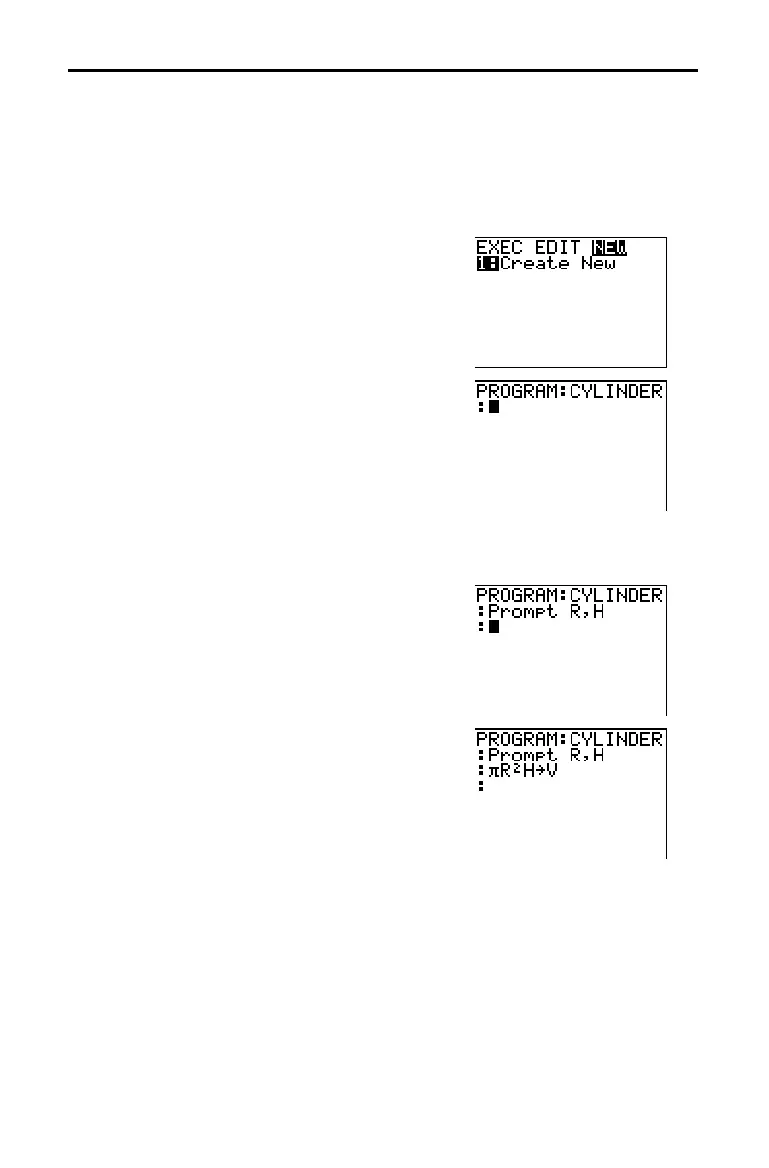16-2 Programming
8316PROG.DOC TI-83 international English Bob Fedorisko Revised: 02/19/01 1:23 PM Printed: 02/19/01 1:39
PM Page 2 of 22
Getting Started is a fast-paced introduction. Read the chapter for details.
A program is a set of commands that the TI
-
83 executes sequentially, as if you
had entered them from the keyboard. Create a program that prompts for the
radius R and the height H of a cylinder and then computes its volume.
1. Press
~
~
to display the
PRGM NEW
menu.
2. Press
Í
to select 1:Create New. The
Name= prompt is displayed, and alpha-lock
is on. Press [
C
] [
Y
] [
L
] [
I
] [
N
] [
D
] [
E
] [
R
], and
then press
Í
to name the program
CYLINDER.
You are now in the program editor. The
colon (
: ) in the first column of the second
line indicates the beginning of a command
line.
3. Press
~
2 to select 2:Prompt from
the
PRGM I/O
menu. Prompt is copied to
the command line. Press
ƒ
[
R
]
¢
ƒ
[
H
] to enter the variable names for
radius and height. Press
Í
.
4. Press
y
ãpä
ƒ
[
R
]
¡
ƒ
[
H
]
¿
ƒ
[
V
]
Í
to enter the expression
p
R
2
H and store it to the variable V.
Getting Started: Volume of a Cylinder
