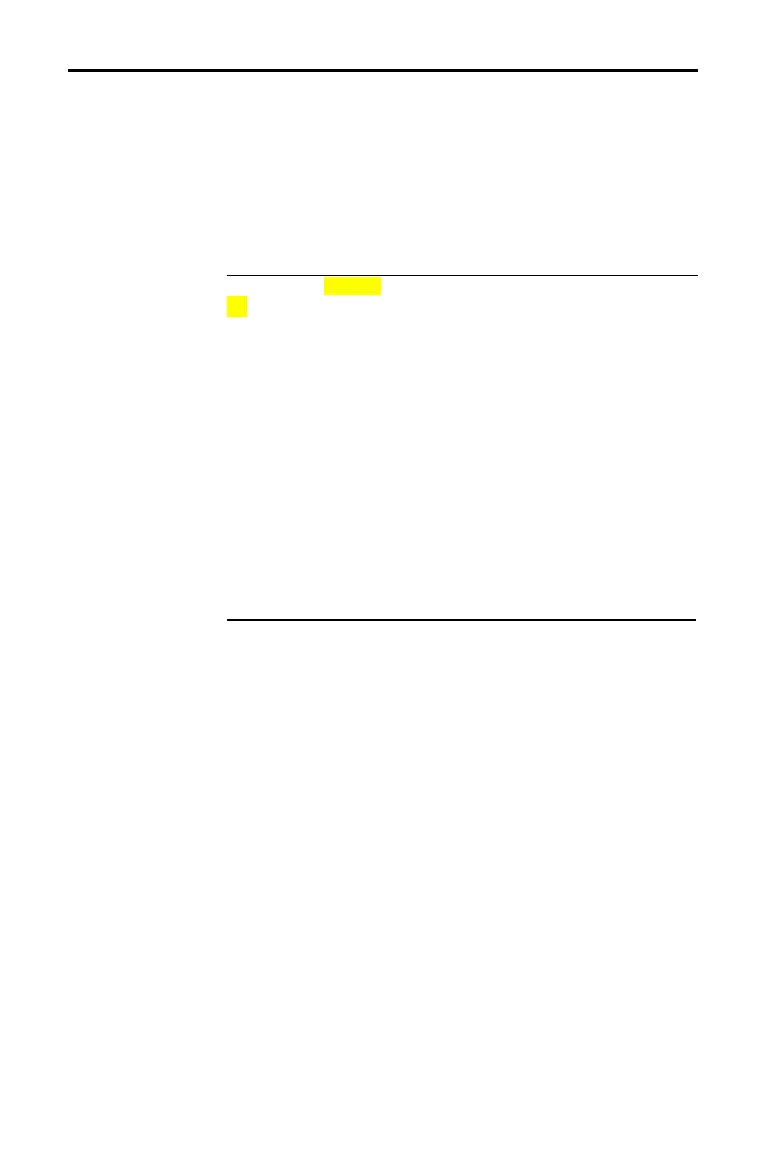Inferential Statistics and Distributions 13-9
8313INFE.DOC TI-83 international English Bob Fedorisko Revised: 02/19/01 12:47 PM Printed: 02/19/01 1:38 PM
Page 9 of 36
To display the
STAT TESTS
menu, press
…
|
. When you
select an inferential statistics instruction, the appropriate
inferential stat editor is displayed.
Most
STAT TESTS
instructions store some output variables
to memory. Most of these output variables are in the
TEST
secondary menu (
VARS
menu; 5:Statistics). For a list of
these variables, see page 13
.
28.
EDIT CALC TESTS
1: Z-Test...
Test for 1
m
, known
s
2: T-Test...
Test for 1
m
, unknown
s
3: 2-SampZTest...
Test comparing 2
m
’s, known
s
’s
4: 2-SampTTest...
Test comparing 2
m
’s, unknown
s
’s
5: 1-PropZTest...
Test for 1 proportion
6: 2-PropZTest...
Test comparing 2 proportions
7: ZInterval...
Confidence interval for 1
m
, known
s
8: TInterval...
Confidence interval for 1
m
, unknown
s
9: 2-SampZInt...
Conf. int. for diff. of 2
m
’s, known
s
’s
0: 2-SampTInt...
Conf. int. for diff. of 2
m
’s, unknown
s
’s
A: 1-PropZInt...
Confidence int. for 1 proportion
B: 2-PropZInt...
Confidence int. for diff. of 2 props
C:
c
2-Test...
Chi-square test for 2-way tables
D: 2-Samp
Û
Test...
Test comparing 2
s
’s
E: LinRegTTest...
t
test for regression slope and
r
F: ANOVA(
One-way analysis of variance
Note:
When a new test or interval is computed, all previous output
variables are invalidated.
In this chapter, the description of each
STAT TESTS
instruction shows the unique inferential stat editor for that
instruction with example arguments.
•
Descriptions of instructions that offer the
Data/Stats
input choice show both types of input screens.
•
Descriptions of instructions that do not offer the
Data/Stats input choice show only one input screen.
The description then shows the unique output screen for
that instruction with the example results.
•
Descriptions of instructions that offer the
Calculate/Draw output choice show both types of
screens: calculated and graphic results.
•
Descriptions of instructions that offer only the
Calculate
output choice show the calculated results on the home
screen.
STAT TESTS Menu
STAT TESTS
Menu
Inferential Stat
Editors for the
STAT TESTS
Instructions
