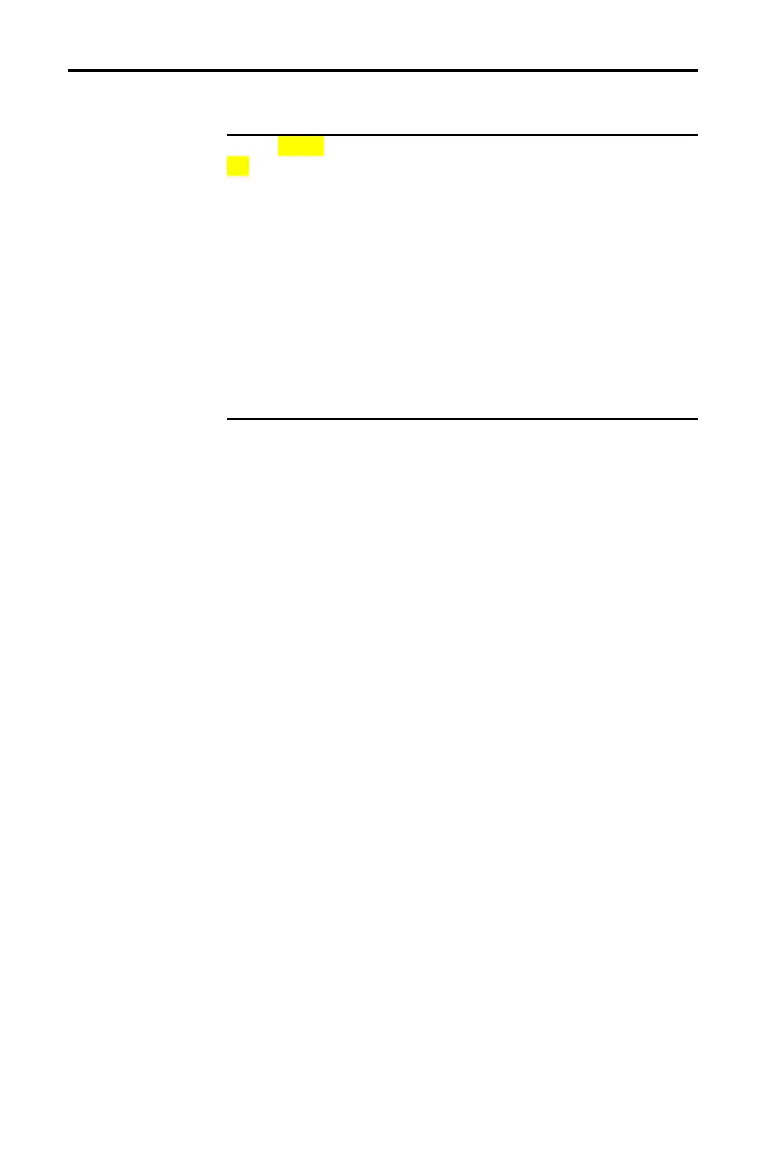12-24 Statistics
8312STAT.DOC TI-83 international English Bob Fedorisko Revised: 02/19/01 12:42 PM Printed: 02/19/01 1:37
PM Page 24 of 38
To display the
STAT CALC
menu, press
…
~
.
EDIT CALC TESTS
1: 1-Var Stats
Calculates 1-variable statistics.
2: 2-Var Stats
Calculates 2-variable statistics.
3: Med-Med
Calculates a median-median line.
4: LinReg(ax+b)
Fits a linear model to data.
5: QuadReg
Fits a quadratic model to data.
6: CubicReg
Fits a cubic model to data.
7: QuartReg
Fits a quartic model to data.
8: LinReg(a+bx)
Fits a linear model to data.
9: LnReg
Fits a logarithmic model to data.
0: ExpReg
Fits an exponential model to data.
A: PwrReg
Fits a power model to data.
B: Logistic
Fits a logistic model to data.
C: SinReg
Fits a sinusoidal model to data.
For each
STAT CALC
menu item, if neither
Xlistname
nor
Ylistname
is specified, then the default list names are
L
1
and L
2
. If you do not specify
freqlist
, then the default is 1
occurrence of each list element.
For most
STAT CALC
menu items, you can specify a list of
data occurrences, or frequencies (
freqlist
).
Each element in
freqlist
indicates how many times the
corresponding data point or data pair occurs in the data set
you are analyzing.
For example, if
L
1
={15,12,9,14} and
Ù
FREQ={1,4,1,3}
, then
the TI
-
83 interprets the instruction
1
.
Var Stats L
1
,
Ù
FREQ
to
mean that
15 occurs once, 12 occurs four times, 9 occurs
once, and
14 occurs three times.
Each element in
freqlist
must be
‚
0, and at least one
element must be > 0.
Noninteger
freqlist
elements are valid. This is useful when
entering frequencies expressed as percentages or parts
that add up to 1. However, if
freqlist
contains noninteger
frequencies,
Sx and Sy are undefined; values are not
displayed for
Sx and Sy in the statistical results.
STAT CALC Menu
STAT CALC
Menu
Frequency of
Occurrence for
Data Points
