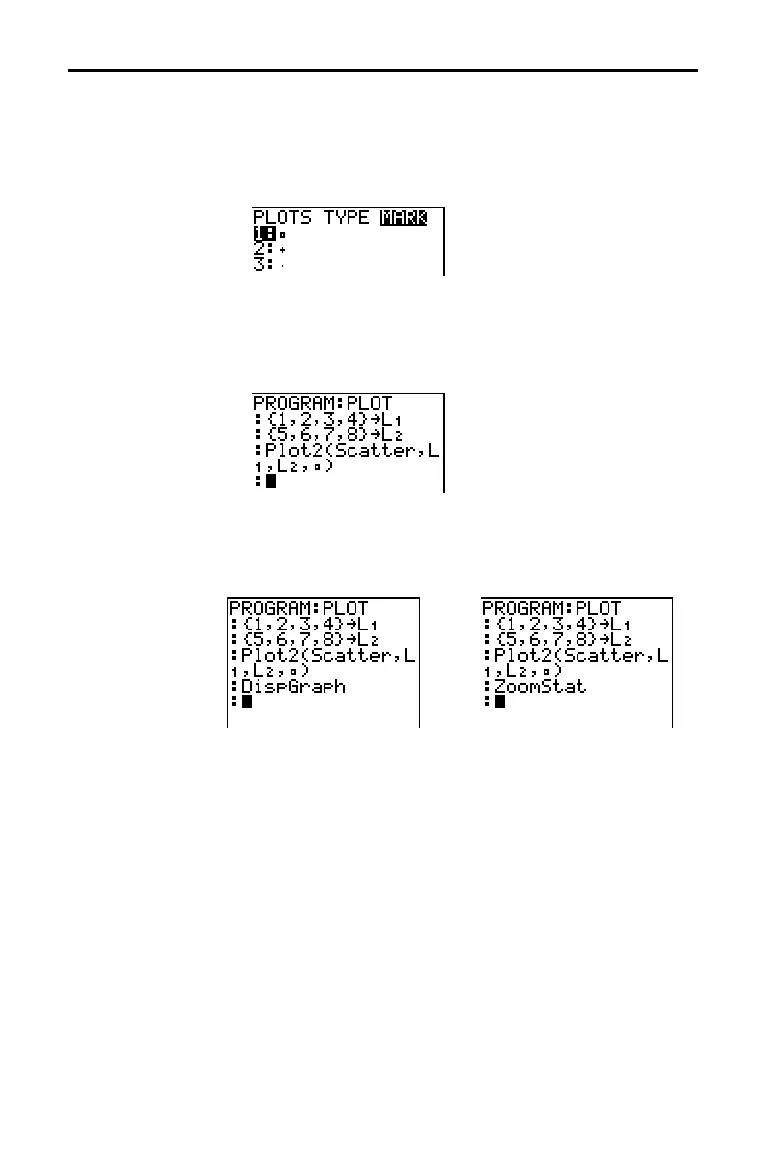12-38 Statistics
8312STAT.DOC TI-83 international English Bob Fedorisko Revised: 02/19/01 12:42 PM Printed: 02/19/01 1:37
PM Page 38 of 38
5. Press
¢
. Enter the list names, separated by commas.
6. Press
¢
y
[
STAT PLOT
]
|
to display the
STAT PLOT MARK
menu. (This step is not necessary if
you selected
3:Histogram or 5:Boxplot in step 4.)
Select the type of mark (
›
or + or
¦
) for each data point.
The selected mark symbol is pasted to the cursor
location.
7. Press
¤
Í
to complete the command line.
To display a plot from a program, use the DispGraph
instruction (Chapter 16) or any of the
ZOOM
instructions
(Chapter 3).
Displaying a Stat
Plot from a
Program