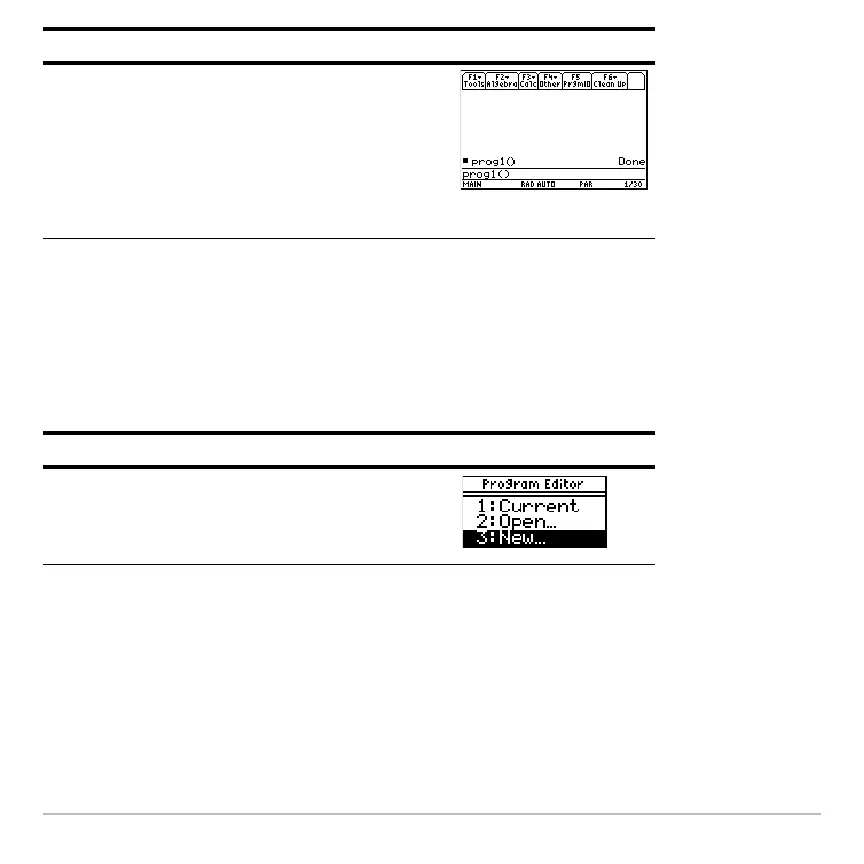Previews 119
Text Operations
Start a new Text Editor session. Then practice using the Text Editor by typing whatever
text you want. As you type, practice moving the text cursor and correcting any typos you
may enter.
8. Leave the Program I/O screen and return
to the Home screen.
You can also press N, 2 K, or
@ "
to return to the Home screen.
Press ‡
Steps and keystrokes Display
1. Start a new session of the Text Editor.
Press 3
Steps and keystrokes Display