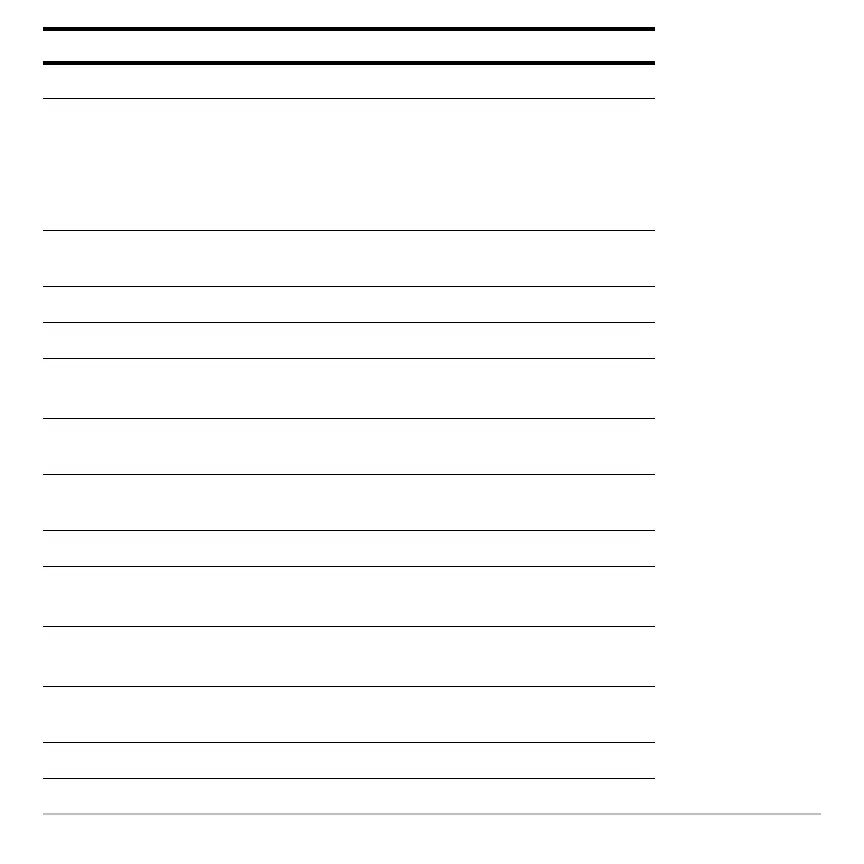Operating the Calculator 140
8'
Displays the Table screen.
@:
8 5
8 6
8 7
These keys let you edit entered information by
performing a cut, copy, or paste operation.
2a
Toggles between the last two chosen Apps or between
split screen portions.
2¾
Toggles the custom menu on and off.
2
Converts measurement units.
@8
Designates a measurement unit.
0
Deletes the character to the left of the cursor
(backspaces).
2/
Toggles between insert and overtype mode for entering
information.
8.
Deletes the character to the right of the cursor.
@ Í Enters the “with” operator, which is used in symbolic
calculations.
2<,
2=
Performs integrations and derivatives.
2’
Designates an angle in polar, cylindrical, and spherical
coordinates.
2I
Displays the MATH menu.
Key Description