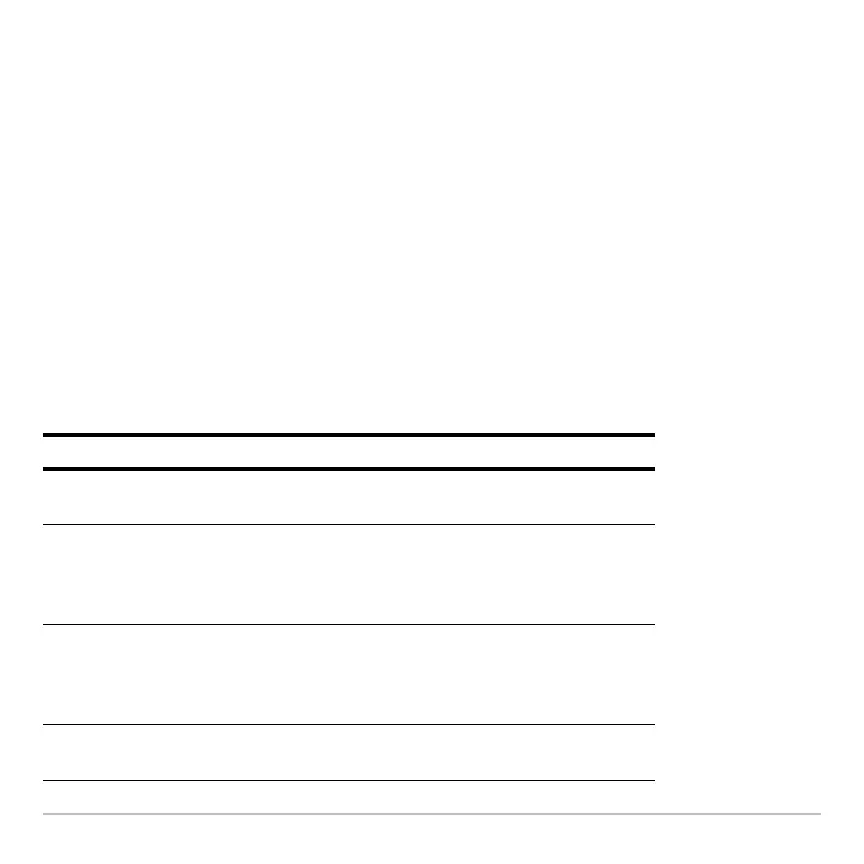Operating the Calculator 175
• Press the number or letter for that setting.
Note: To cancel a menu and return to the MODE dialog box without making a
selection, press N.
4. Change other mode settings, if necessary.
5. When you finish all your changes, press ¸ to save the changes and exit the
dialog box.
Important: If you press N instead of ¸ to exit the MODE dialog box, any mode
changes you made will be canceled.
Overview of the Modes
Note: For detailed information about a particular mode, look in the applicable section of
this guidebook.
Mode Description
Graph Type of graphs to plot: FUNCTION, PARAMETRIC,
POLAR, SEQUENCE, 3D, or DE.
Current Folder Folder used to store and recall variables. Unless you
have created additional folders, only the MAIN folder is
available. Refer to “Using Folders to Store Independent
Sets of Variables” in Calculator Home Screen.
Display Digits Maximum number of digits (FLOAT) or fixed number of
decimal places (FIX) displayed in a floating-point result.
Regardless of the setting, the total number of displayed
digits in a floating-point result cannot exceed 12.
Angle Units in which angle values are interpreted and displayed:
RADIAN or DEGREE.