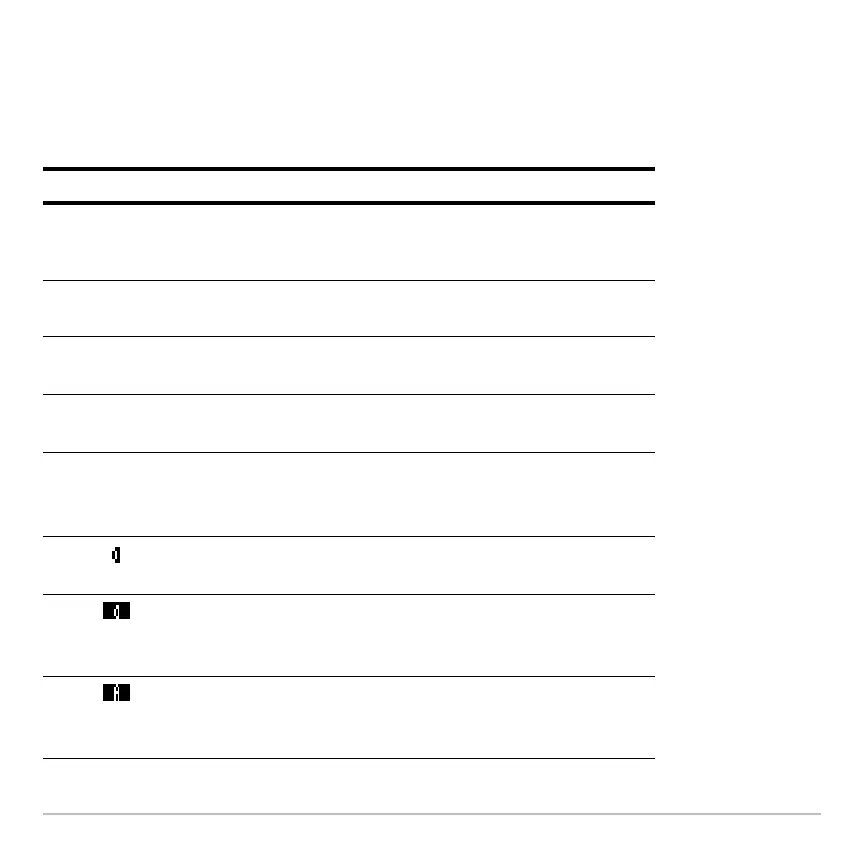Operating the Calculator 190
Í Exact/Approx Mode
Î Graph Number
Ï Graph Mode
Ð Replace Batteries
Ñ History Pairs, Busy/Pause, Locked Variable
Indicator Meaning
Current Folder Shows the name of the current folder. Refer to “Using
Folders to Store Independent Sets of Variables” in
Calculator Home Screen. MAIN is the default folder.
Modifier Key Shows which modifier key is in effect, as described
below.
2nd
2 — will use the second function of the next key you
press.
2 8 — will use the diamond feature of the next key you
press.
+ ¤ — will type the uppercase letter for the next key you
press. On the TI-89 Titanium, you can use
¤ to type a
letter without having to use
j.
j — will type the lowercase letter for the next key
you press.
2 ™ — lowercase alpha-lock is on. Until you turn
this off, will type the lowercase letter for each key you
press. To cancel alpha-lock, press
j.
¤ j — uppercase ALPHA-lock is on. Until you turn
this off, will type the uppercase letter for each key you
press. To cancel ALPHA-lock, press
j.