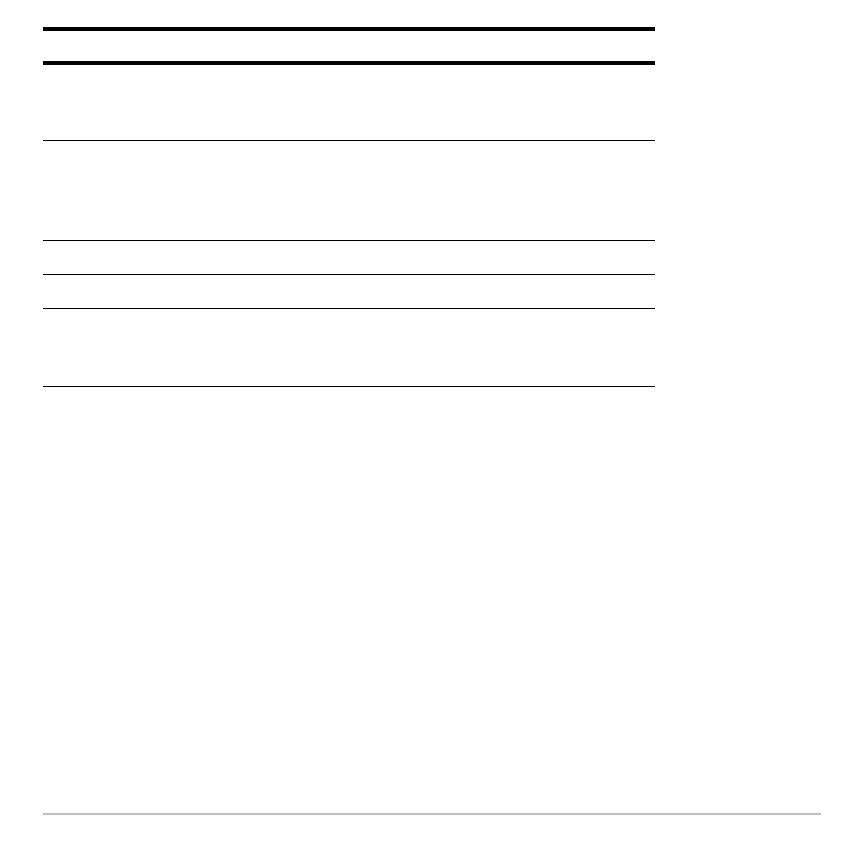Operating the Calculator 192
Notes:
• To cancel 2, 8, j, or ¤, press the same key again or press a different
modifier key.
• If the next key you press does not have a diamond feature or an associated letter,
the key performs its normal operation.
History Pairs,
Busy/Pause,
Archived
The information shown in this part of the status line
depends on the application you are using.
23/30 Displayed on the Home screen to show the number of
entry/answer pairs in the history area. Refer to History
Information on the Status Line in the Calculator Home
Screen module.
BUSY A calculation or graph is in progress.
PAUSE You paused a graph or program.
Œ
The variable opened in the current editor (Data/Matrix
Editor, Program Editor, or Text Editor) is locked or
archived and cannot be modified.
Indicator Meaning