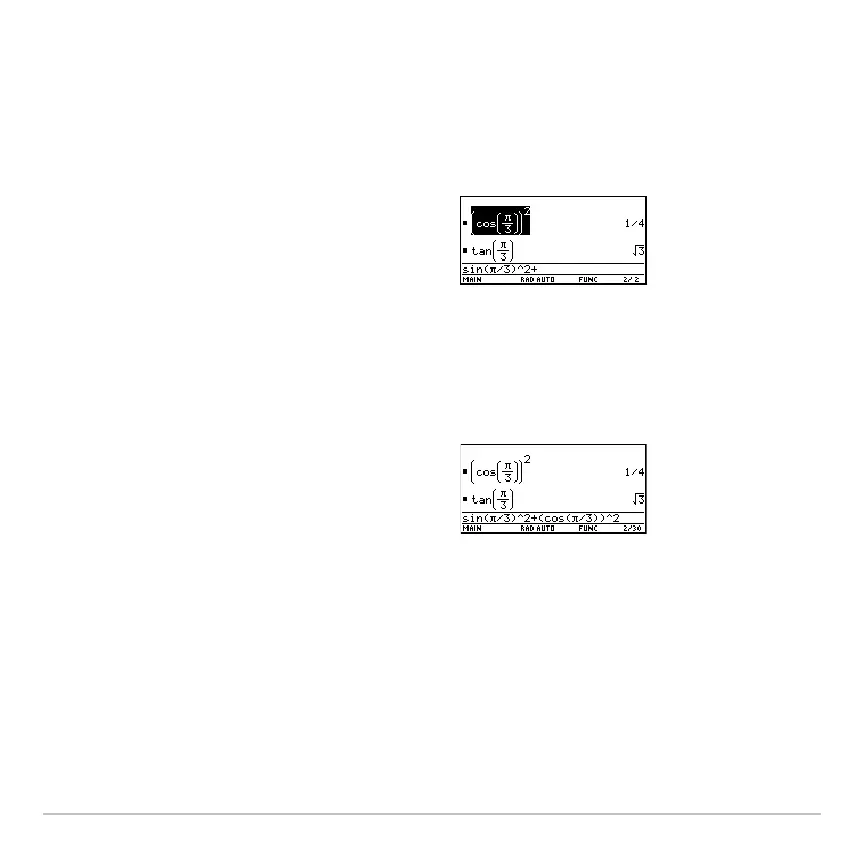Calculator Home Screen 210
Auto-Pasting an Entry or Answer
1. On the entry line, place the cursor where you want to insert the entry or answer.
2. Press C to move the cursor up into the history area. This highlights the last answer.
3. Use C and D to highlight the entry or answer to auto-paste.
This pastes the entire entry or answer. If you need only a part of the entry or answer, edit
the entry line to delete the unwanted parts.
• C moves from answer to entry
up through the history area.
• You can use C to highlight items that
have scrolled off the screen
Note: To cancel auto-paste and return to
the entry line, press N. To view an entry
or answer too long for one line (indicated
by 8 at the end of the line), use B and A
or 2B and 2A.
4. Press ¸.
The highlighted item is inserted in the
entry line.