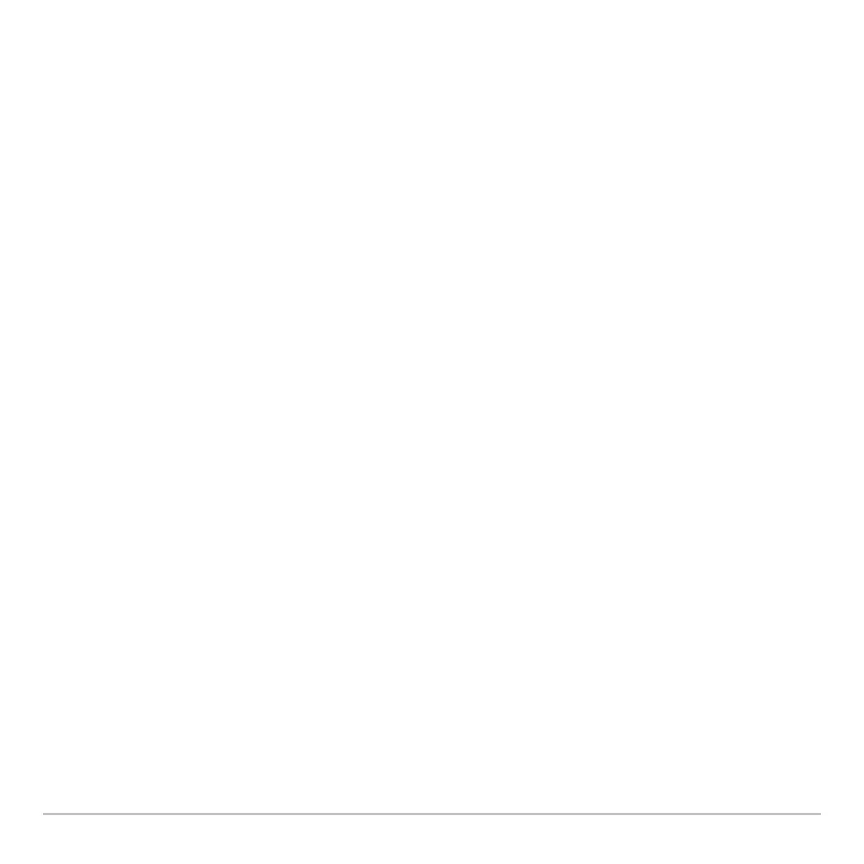Constants and Measurement Units 276
• If the defaults are Area = _acre and Length = _m (meters), area results are shown
with
_acre units.
• If you set
Area = NONE, area results are shown with _m
2
units.
Note: NONE is not available for base categories such as Length and Mass that have no
components.
Creating Your Own User-Defined Units
In any category, you can expand the list of available units by defining a new unit in terms
of one or more pre-defined units. You can also use “standalone” units.
Why Use Your Own Units?
Some example reasons to create a unit are:
• You want to enter length values in dekameters. Define 10_m as a new unit named
_dm.
• Instead of entering _m/_s
2
as an acceleration unit, you define that combination of
units as a single unit named _ms2.
• You want to calculate how many times someone blinks. You can use _blinks as a
valid unit without defining it. This “standalone” unit is treated similar to a variable that
is not defined. For instance, 3_blinks is treated the same as 3a.
Note: If you create a user-defined unit for an existing category, you can select it from the
UNITS dialog box menu. But you cannot use 3 to select the unit as a default for
displayed results.