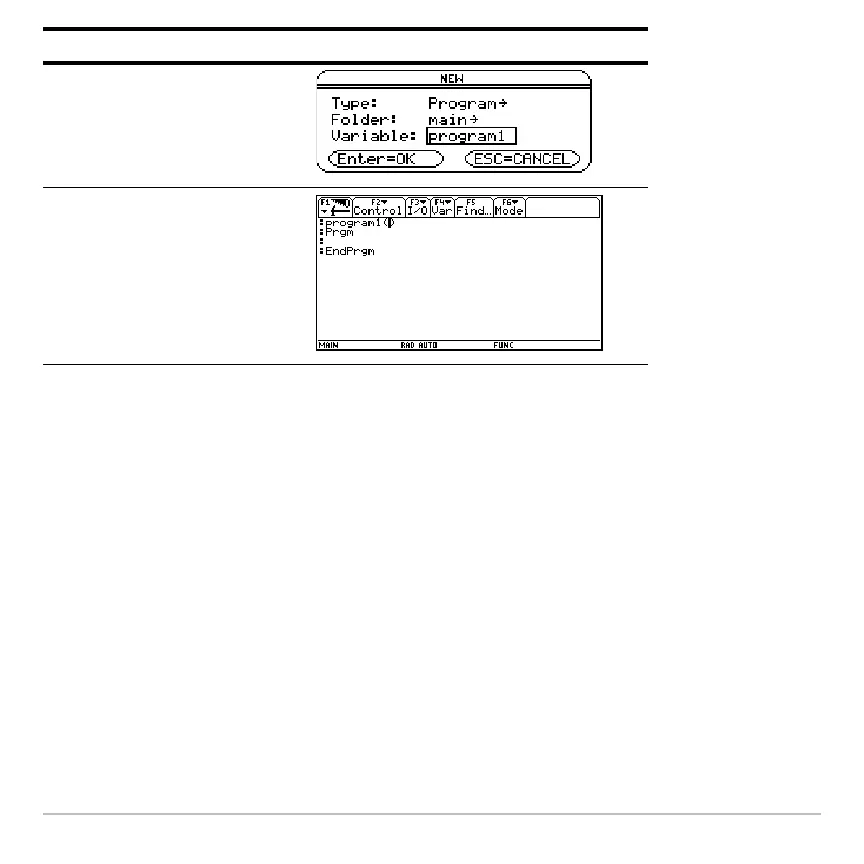Getting Started 27
The newly created program variable, program1, is saved to the Main folder.
Returning to the Apps desktop from within an App
Press O. The icons for the last Apps category selected appear on the Apps desktop
with the icon for the last App opened highlighted.
You can also return to the Apps desktop by pressing 2K in full-screen mode. In
split-screen mode, press 2K twice.
To return to the last open App from the Apps desktop, press 2a.
DD
program1
¸¸
Press Result