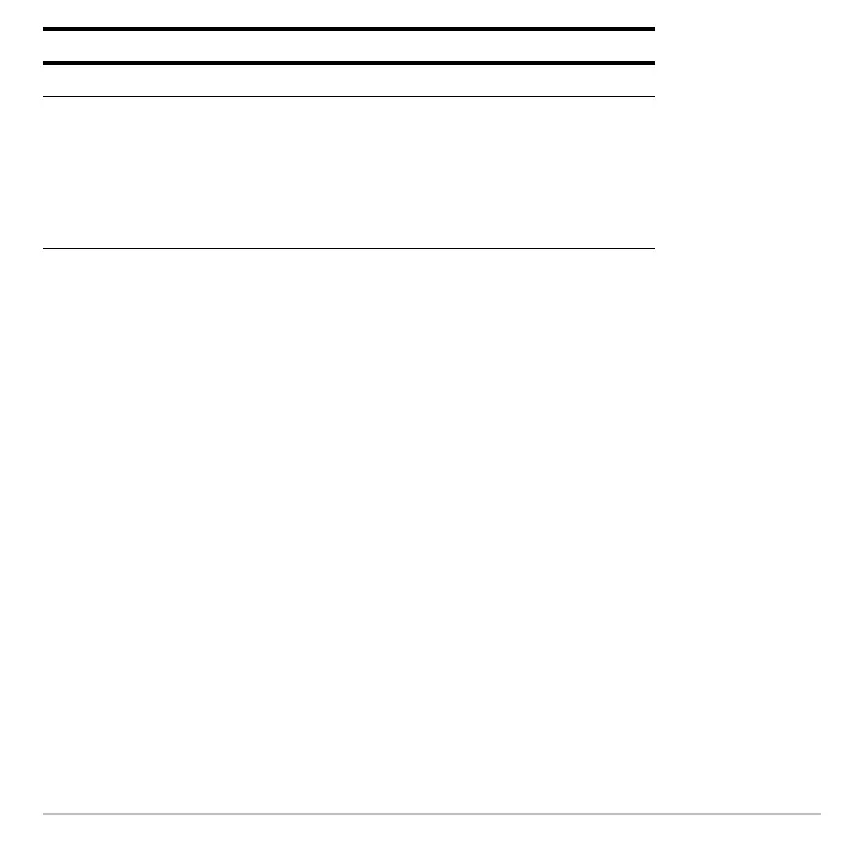Basic Function Graphing 300
To turn off tick marks, set xscl=0 and/or yscl=0. Small values of xres improve the graph’s
resolution but may reduce the graphing speed.
Changing the Values
From the Window Editor:
1. Move the cursor to highlight the value you want to change.
2. Do any of the following:
• Type a value or an expression. The old value is erased when you begin typing.
– or –
• Press M to clear the old value; then type the new one.
– or –
• Press A or B to remove the highlighting; then edit the value.
Values are stored as you type them; you do not need to press ¸. ¸ simply
moves the cursor to the next Window variable. If you type an expression, it is evaluated
when you move the cursor to a different Window variable or leave the Window Editor.
xscl, yscl Distance between tick marks on the x and y axes.
xres Sets pixel resolution (1 through 10) for function graphs.
The default is 2.
• At 1, functions are evaluated and graphed at each pixel
along the x axis.
• At 10, functions are evaluated and graphed at every 10th
pixel along the x axis.
Variable Description