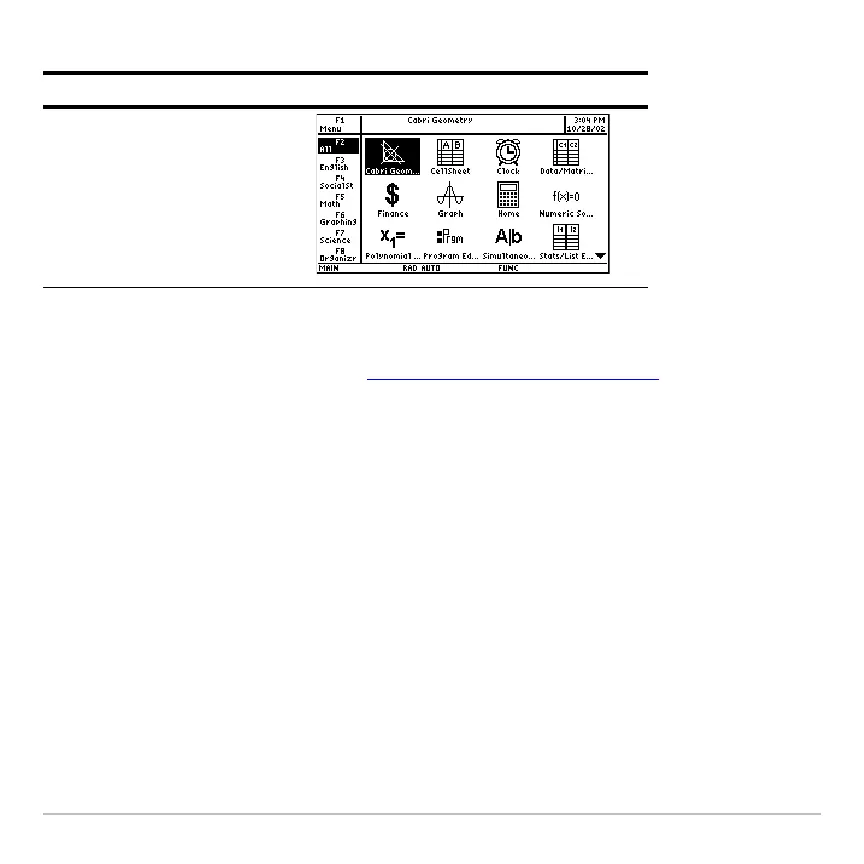Getting Started 29
Example: Select the All category.
If you select an Apps category containing no Apps, a message appears to confirm that
the category is empty and point you to the ƒ
1:Edit Categories menu, where you can add
App shortcuts to the category. (See “Customizing the Apps
categories” on page 29.)
Press ¸ or N to clear the message and return to the Apps desktop.
Customizing the Apps categories
The TI-89 Titanium organizes your Apps into seven categories, six of which you can
customize to fit your individual needs. (The All category contains every installed App and
cannot be edited.)
To customize the … through 2 Š Apps categories:
1. Select ƒ
1:Edit Categories. A submenu displays the six customizable Apps category
names. (The All category is not listed.)
Press Result
„