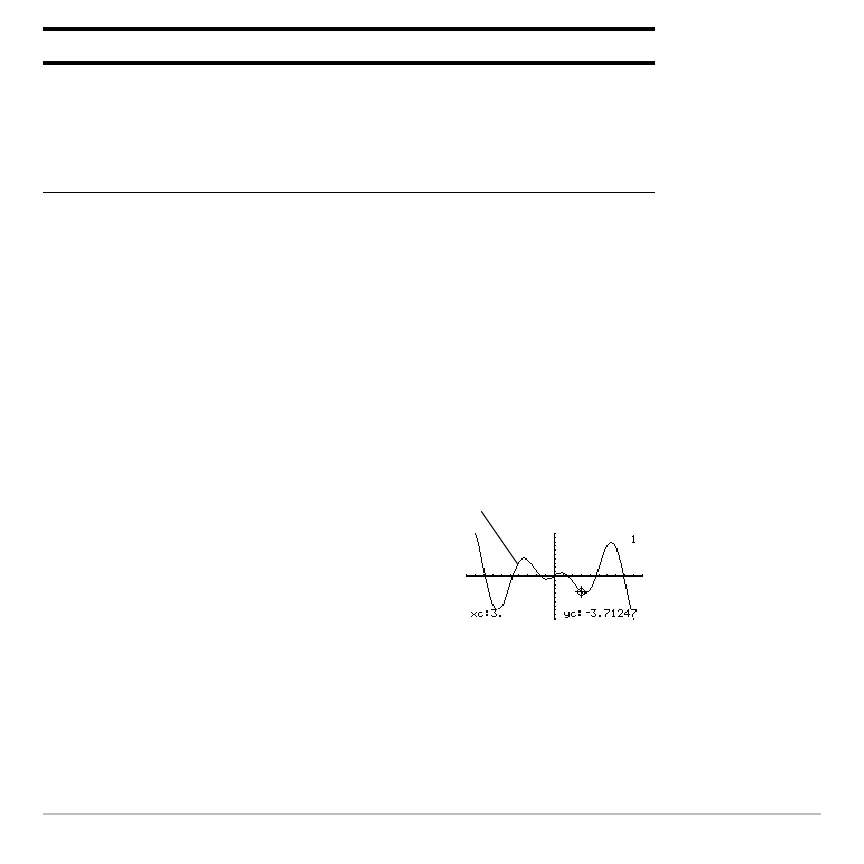Basic Function Graphing 318
Note: For Math results, cursor coordinates are stored in system variables xc and yc (rc
and qc if you use polar coordinates). Derivatives, integrals, distances, etc., are stored in
the system variable
sysMath.
Finding y(x) at a Specified Point
1. From the
Graph screen, press ‡ and select 1:Value.
2. Type the x value, which must be a real value between
xmin and xmax. The value can
be an expression.
4. Press D or C to move the cursor between functions at the entered x value. The
corresponding y value is displayed.
If you press A or B, the free-moving cursor appears. You may not be able to move it
back to the entered x value.
Shade Depends on the number of functions graphed.
• If only one function is graphed, this shades the
function’s area above or below the x axis.
• If two or more functions are graphed, this shades the
area between any two functions within an interval.
3. Press ¸.
The cursor moves to that x value on the
first function selected in the Y= Editor,
and its coordinates are displayed.
Math Tool Description
y1(x)=1.25x ù cos(x)
