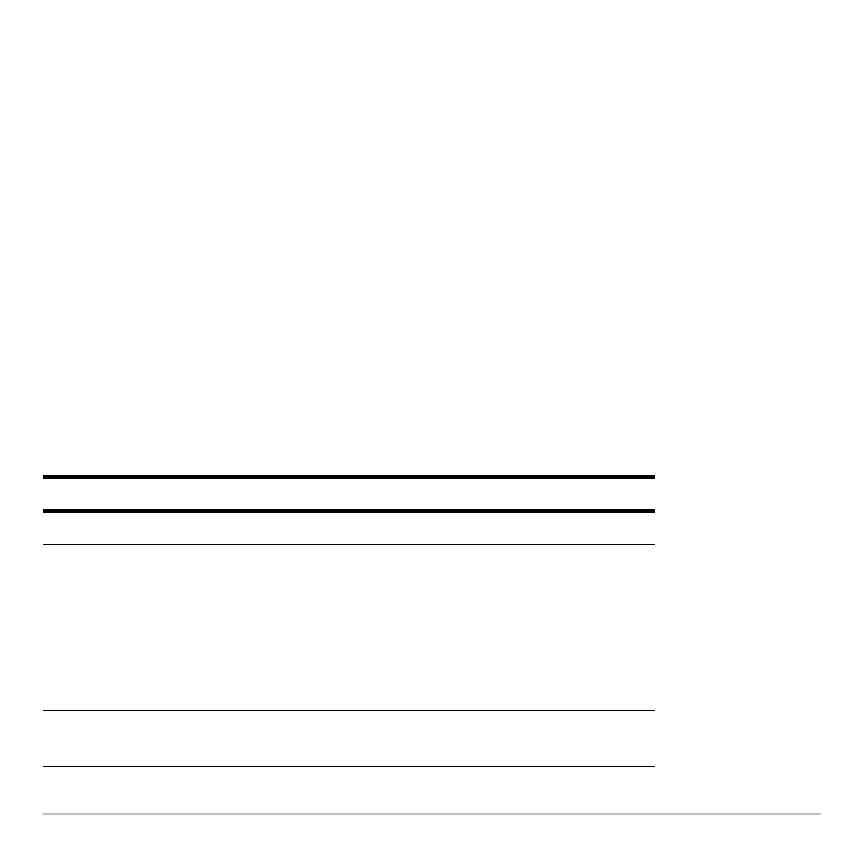Parametric Graphing 337
Selecting the Display Style
You can set the style for either the x or y component. For example, if you set the
x component to
Dot, the TI-89 Titanium automatically sets the y component to Dot.
Note: Use the Animate and Path styles for interesting projectile-motion effects.
The
Above and Below styles are not available for parametric equations and are dimmed
on the Y= Editor’s
Style toolbar menu.
Window Variables
The Window Editor maintains an independent set of Window variables for each
Graph
mode setting (just as the Y= Editor maintains independent function lists). Parametric
graphs use the following Window variables.
Note: You can use a negative tstep. If so, tmin must be greater than tmax.
Variable Description
tmin, tmax Smallest and largest t values to evaluate.
tstep Increment for the t value. Parametric equations are
evaluated at:
x(tmin) y(tmin)
x(tmin+tstep) y(tmin+tstep)
x(tmin+2(tstep)) y(tmin+2(tstep))
... not to exceed ... ... not to exceed ...
x(tmax) y(tmax)
xmin, xmax,
ymin, ymax
Boundaries of the viewing window.
