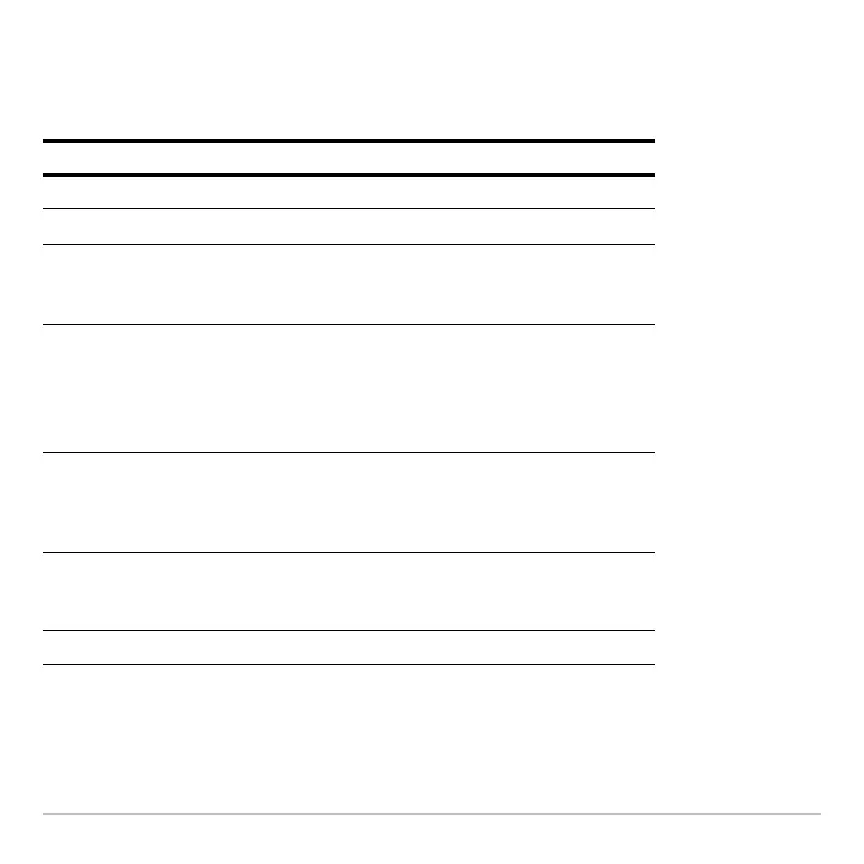3D Graphing 378
Note: The viewing orbit affects the eye Window variables in differing amounts.
Animating the Graph
Notes: If the graph is shown in expanded view, it returns to normal view automatically
when you press a cursor key.
To: Do this:
Animate the graph incrementally. Press and release the cursor quickly.
Move along the viewing orbit.
A or B
Change the viewing orbit’s elevation.
(primarily increases or decreases
eye
f)
C or D
Animate the graph continuously. Press and hold the cursor for about
1 second, and then release it.
To stop, press N, ¸, ´, or
8 (space).
Change between 4 animation
speeds (increase or decrease the
incremental changes in the eye
Window variables).
Press
« or |.
Change the viewing angle of a non-
animated graph to look along the x,
y, or z axis.
Press X, Y or Z, respectively.
Return to the initial eye angle values. Press 0 (zero).