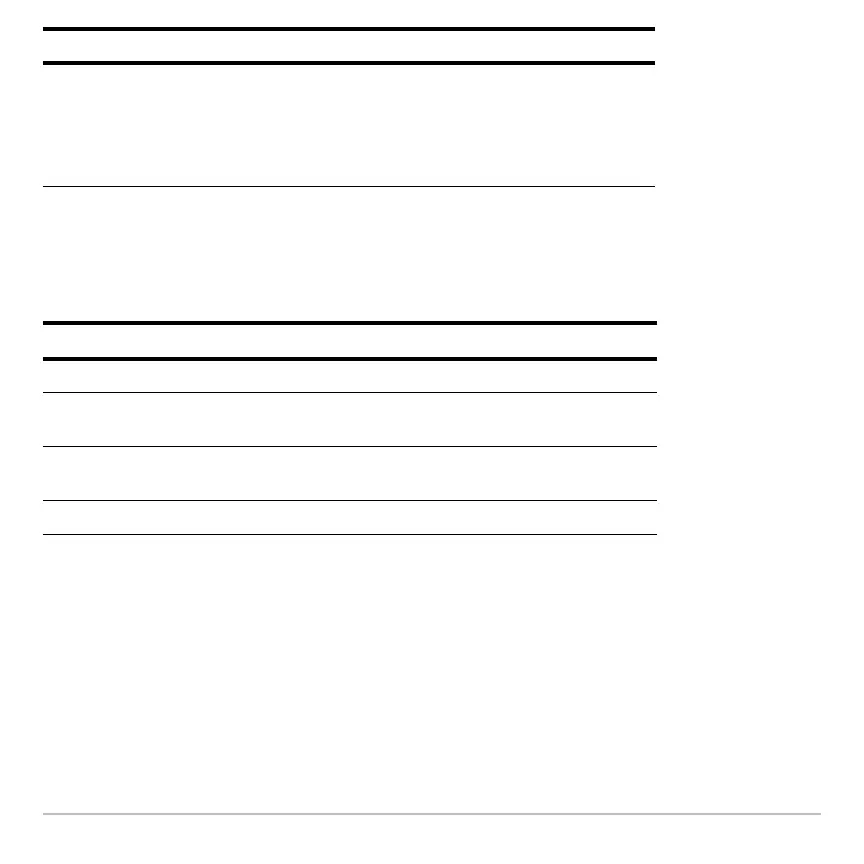Tables 442
Note: The table initially starts at tblStart, but you can use C to scroll to prior values.
Which Setup Parameters to Use
Note: “–” means that any value entered for this parameter is ignored for the indicated
type of table.
In SEQUENCE graphing mode, use integers for
tblStart and @tbl.
Changing the Setup Parameters
From the
TABLE SETUP dialog box:
Independent AUTO — The TI-89 Titanium automatically generates a
series of values for the independent variable based on
tblStart, @tbl, and Graph < - >Table.
ASK — Lets you build a table manually by entering
specific values for the independent variable.
To generate: tblStart
@tbl
Graph < - > Table Independent
An automatic table
• Based on initial
values
value value OFF AUTO
• That matches
Graph screen
–– ON AUTO
A manual table – – – ASK
Setup Parameter Description