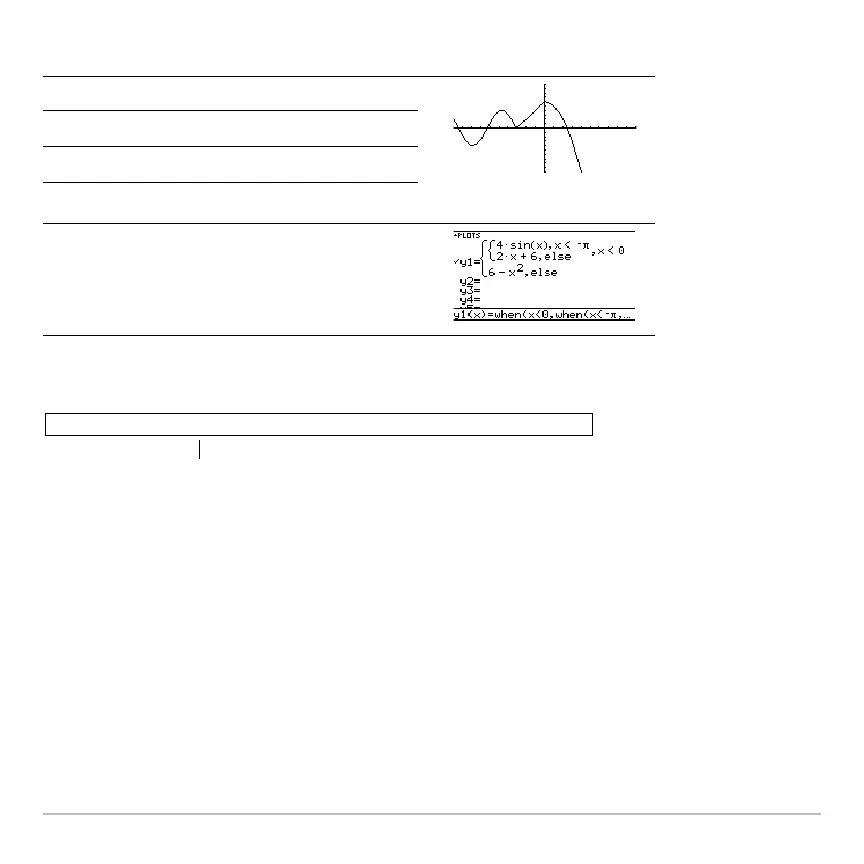Additional Graphing Topics 462
Note: To enter when, type it or use the CATALOG.
where:
Nested functions quickly become complex and difficult to visualize.
Using a Multi-Statement, User-Defined Function
For three or more pieces, you may want to create a multi-statement, user-defined
function.
When: Use expression:
x < Mp
4 sin(x)
x
| M p and x < 0
2x + 6
x | 0
6 – x
2
In the Y= Editor:
y1(x)=when(x<0,when(x< M p,4ùsin(x),2x+6),6Nx^2)
This nested function is in effect when x<0.