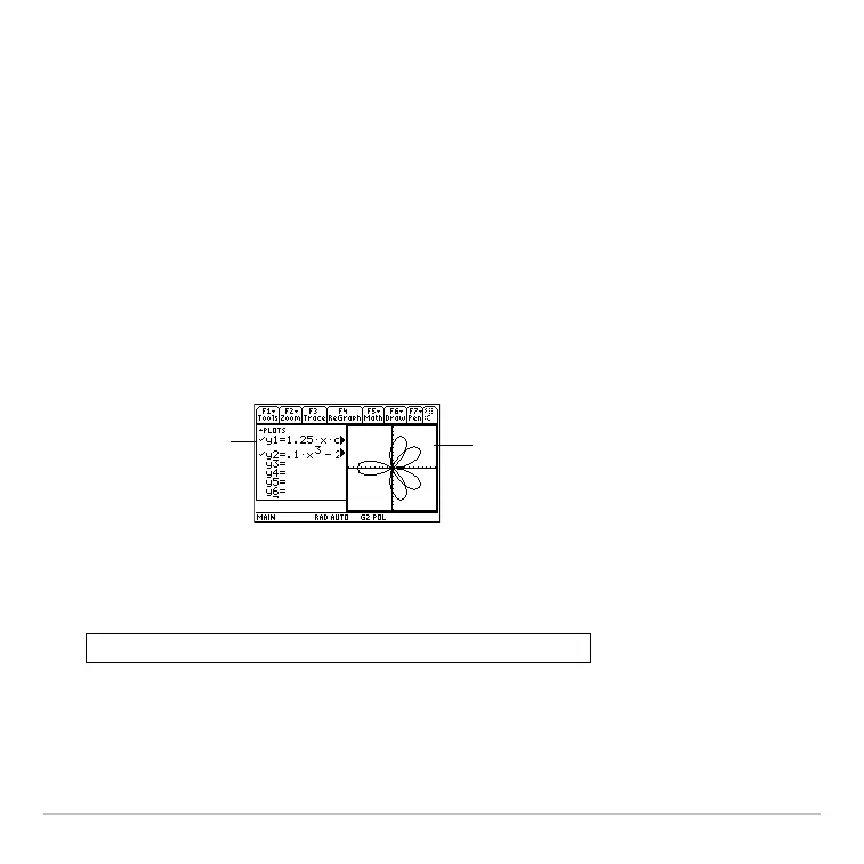Additional Graphing Topics 471
- Use 3 to set Number of Graphs = 1, or exit the split screen by setting Split
Screen = FULL
.
– or –
- Press 2 K twice. This always exits a split screen and returns to a full-sized
Home screen.
Note: You can display non-graph-related applications (such as the Home screen) on only
one side at a time.
Remember that the Two Sides Are Independent
In two-graph mode, the two sides may appear to be related when, in fact, they are not.
For example:
After the two-graph mode is set up, graph-related operations refer to the active graph
side. For example:
affects either Graph 1 or Graph 2, depending on which is active when you execute the
command.
For Graph 2, the
polar graph uses
r(q) equations that
are not shown.
For Graph 1, the
Y= Editor lists y(x)
functions.
10!xmax