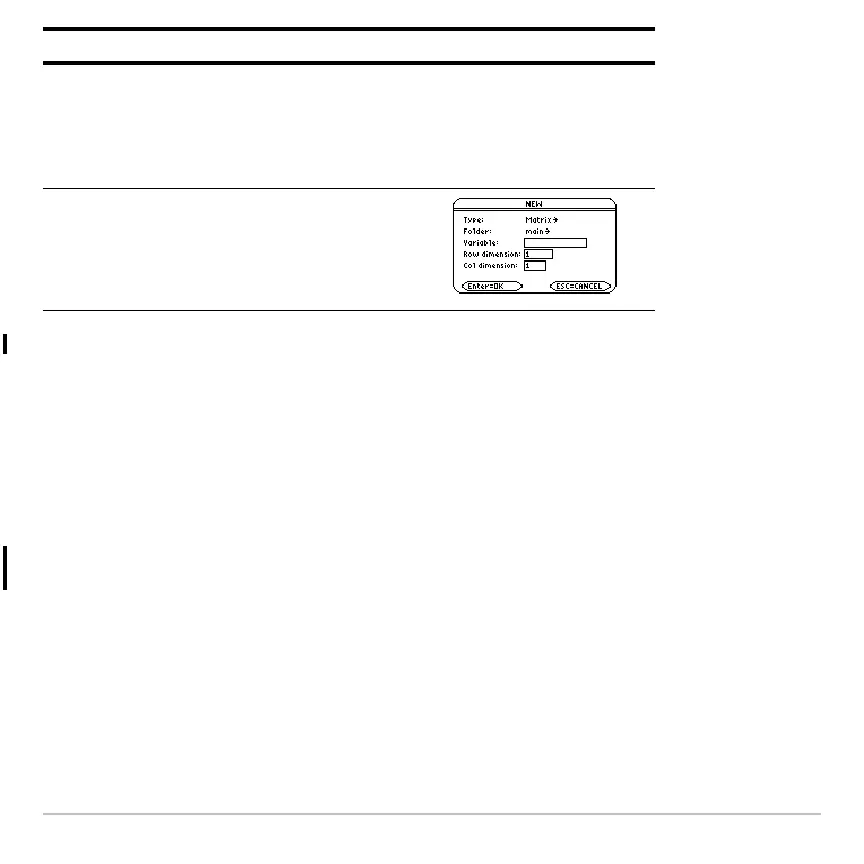Data/Matrix Editor 506
Note: If you do not type a variable name, your calculator displays the Home screen.
4. Press ¸ (after typing in an input box such as
Variable, press ¸ twice) to
create and display an empty variable in the Data/Matrix Editor.
Using the Current Variable
You can leave the Data/Matrix Editor and go to another application at any time. To return
to the variable that was displayed when you left the Data/Matrix Editor, launch
Data/Matrix Editor again and select
1:Current.
Variable Type a new variable name.
If you specify a variable that already exists, an error
message will be displayed when you press ¸. When
you press
N or ¸ to acknowledge the error, the
NEW dialog box is redisplayed.
Row dimension
and
Col dimension
If Type = Matrix, type the
number of rows and columns in
the matrix.
Item Lets you: