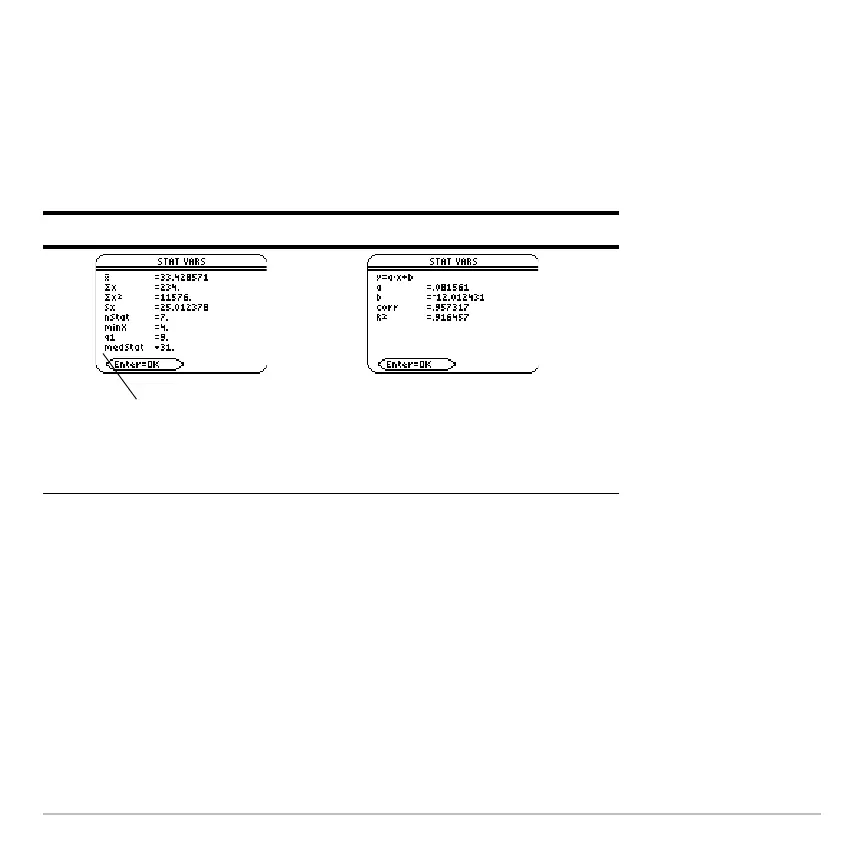Statistics and Data Plots 529
Note: To use an existing list variable for x, y, Freq, or Category, type the list name
instead of a column number. An example using Freq, Category, and Include
Categories is available.
3. Press ¸ after typing in an input box, press ¸ twice).
The results are displayed on the
STAT VARS screen. The format depends on the
Calculation Type. For example:
Note: Any undefined data points (shown as undef) are ignored in a stat calculation.
4. To close the
STAT VARS screen, press ¸.
Redisplaying the STAT VARS Screen
The Data/Matrix Editor’s Stat toolbar menu redisplays the previous calculation results
(until they are cleared from memory).
@2 ‰
For Calculation Type = OneVar For Calculation Type = LinReg
When : is shown
instead of =, you
can scroll for
additional results.