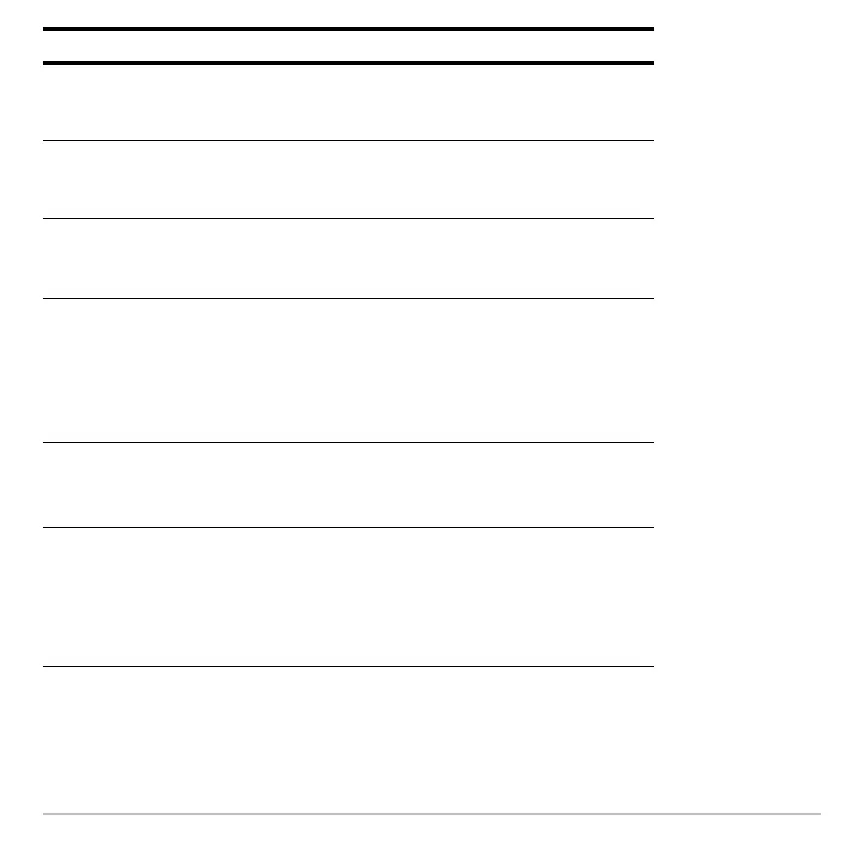Statistics and Data Plots 532
LinReg Linear regression — Fits the data to the model y=ax+b
(where a is the slope, and b is the y-intercept) using a least-
squares fit and x and y.
LnReg Logarithmic regression — Fits the data to the model
equation y=a+b ln(x) using a least-squares fit and
transformed values ln(x) and y.
Logistic Logistic regression — Fits the data to the model
y=a/(1+b
ùe^(cùx))+d and updates all the system statistics
variables.
MedMed Median-Median — Fits the data to the model y=ax+b (where
a is the slope, and b is the y-intercept) using the median-
median line, which is part of the resistant line technique.
Summary points medx1, medy1, medx2, medy2, medx3,
and medy3 are calculated and stored to variables, but they
are not displayed on the STAT VARS screen.
PowerReg Power regression — Fits the data to the model equation
y=ax
b
using a least-squares fit and transformed values ln(x)
and ln(y).
QuadReg Quadratic regression — Fits the data to the second-order
polynomial y=ax
2
+bx+c. You must have at least three data
points.
• For three points, the equation is a polynomial fit.
• For four or more points, it is a polynomial regression.
Calc Type Description