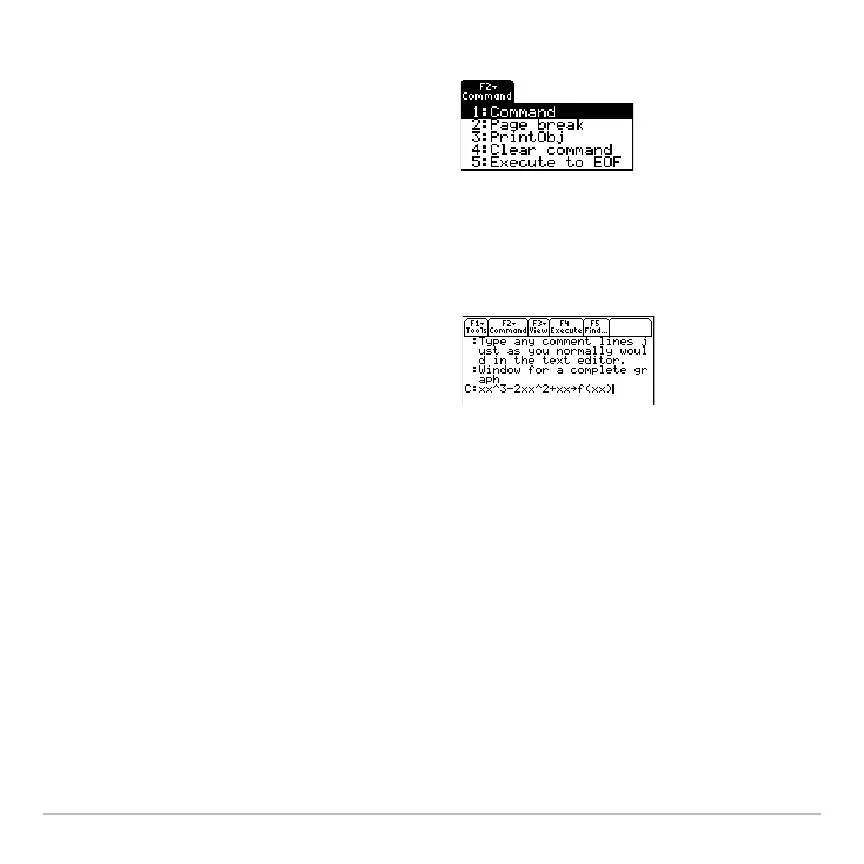Text Editor 646
1. Place the cursor on the line for the command.
You can type multiple commands on the same line if you type a colon to separate the
commands.
Deleting a Command Mark
This deletes only the
C mark; it does not delete the command text itself.
1. Place the cursor anywhere on the marked line.
2. Press „ and select
4:Clear command.
2. Press „ to display the Command toolbar
menu.
3. Select
1:Command.
C is displayed at the beginning of the text
line (to the left of the colon).
Note: This does not insert a new line for
the command, it simply marks an existing
line as a command line.
4. Type a command just as you would on the
Home screen.
The line can contain only the command,
with no additional text.
Note: You can mark a line as a command
either before or after typing the command
on that line.