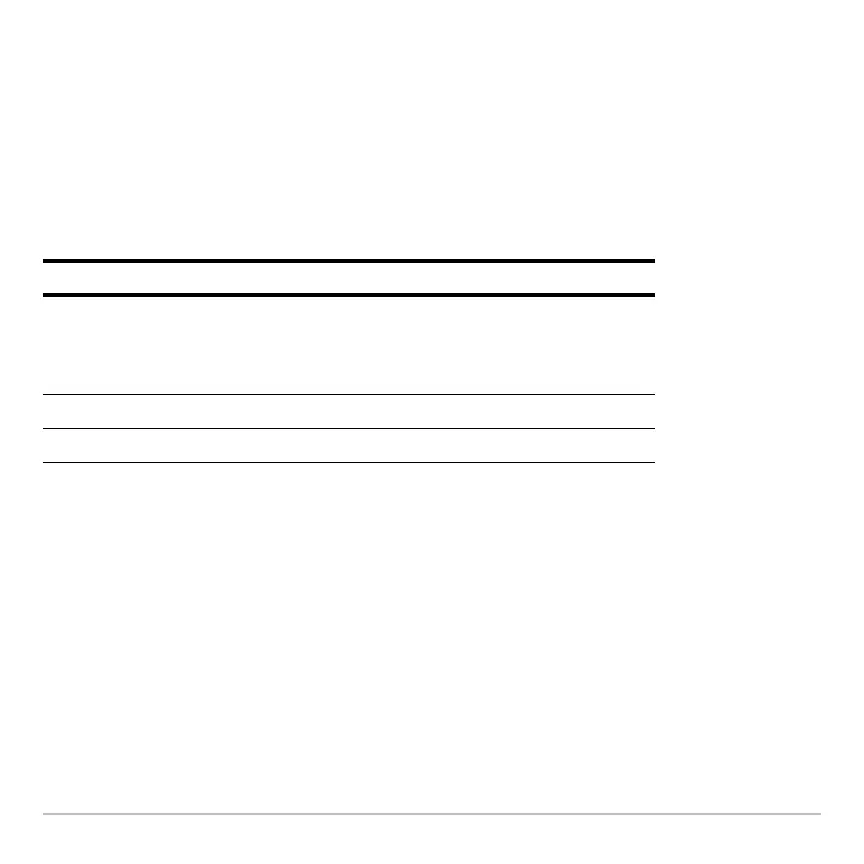Numeric Solver 661
You can explore the graph by using the free-moving cursor, tracing, zooming, etc., as
described in Basic Function Graphing.
How the Graph Affects Various Settings
When you use the Numeric Solver to display a graph:
• The following modes are changed automatically to these settings:
Note: If you were previously using different mode settings, you will need to reselect
those settings manually.
• All stat plots are deselected.
• After you leave the Numeric Solver, the Graph screen may continue to display the
equation’s solution, ignoring any selected Y= functions. If so, display the Y= Editor
and then return to the Graph screen. Also, the graph is reset when you change the
Graph mode or use
ClrGraph from the Home screen († 5) or a program.
Selecting a New Initial Guess from the Graph
To use the graph cursor to select an initial guess:
Mode Setting
Graph FUNCTION
Any functions selected in the
Y= Editor will not be graphed.
Split Screen LEFT-RIGHT
Number of Graphs 1