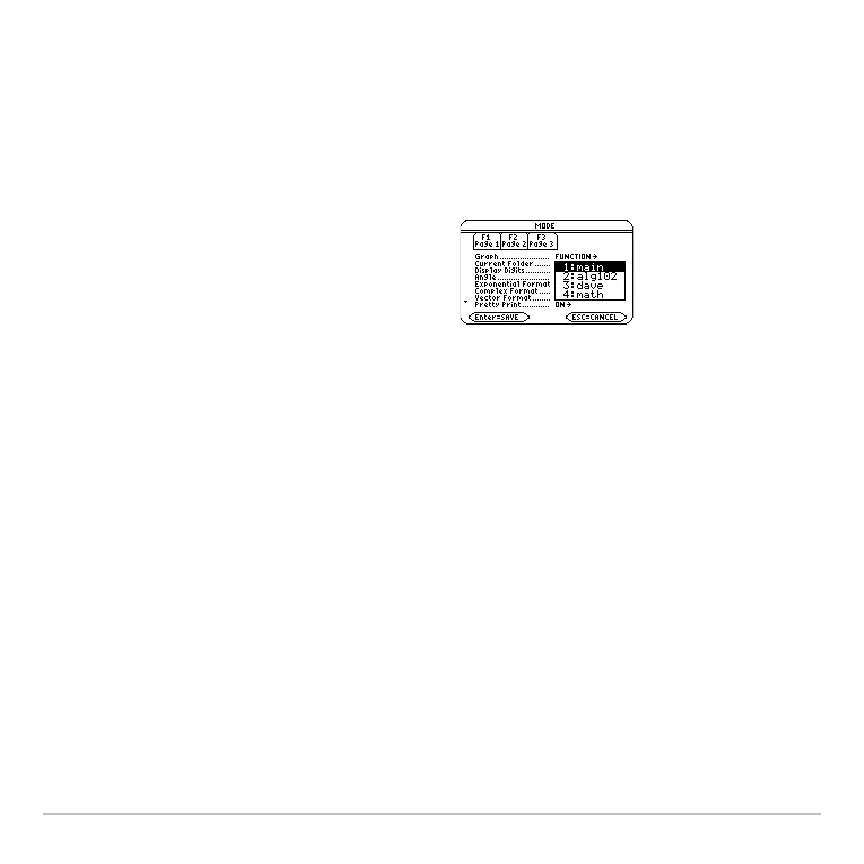Memory and Variable Management 683
When you execute setFold, it returns the name of the folder that was previously set as
the current folder.
Setting the Current Folder from the MODE Dialog Box
1. Press 3.
4. Select the applicable folder. Either:
• Highlight the folder name and press ¸.
– or –
• Press the corresponding number or letter for that folder.
5. Press ¸ to save your changes and close the dialog box.
Renaming Variables or Folders
Remember, if you use † to select a folder, the variables in that folder are selected
automatically. As necessary, use † to deselect individual variables.
1. On
VAR-LINK, select the variables and/or folders.
2. Highlight the
Current Folder setting.
3. Press B to display a menu of existing
folders.
Note: To cancel the menu or exit the
dialog box without saving any changes,
press N.