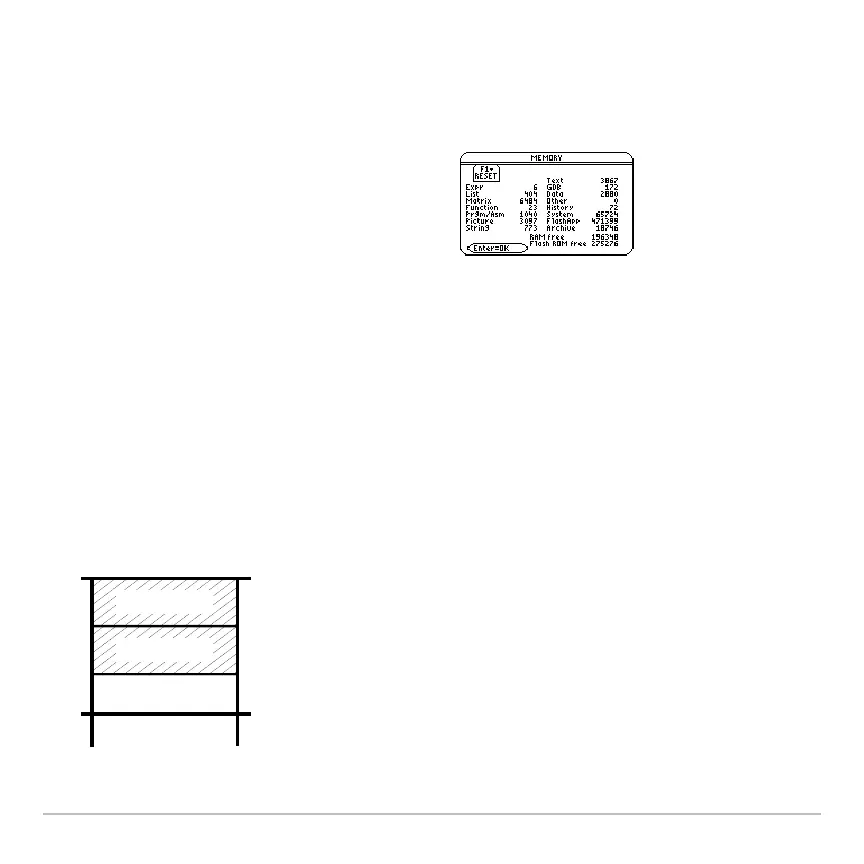Memory and Variable Management 696
If the MEMORY Screen Shows Enough Free Space
Even if the
MEMORY screen shows enough free space to archive a variable, you may still
get a Garbage Collection message.
The Garbage Collection Process
The garbage collection process:
• Deletes unarchived variables from the user data archive.
• Rearranges the remaining variables into consecutive blocks.
This TI-89 Titanium memory screen shows
free space that will be available after all
“marked for deletion” variables are deleted.
When you unarchive a variable, the Flash
ROM free amount increases immediately, but
the space is not actually available until after
the next garbage collection.
variable A
variable D
Sector 1
Sector 2