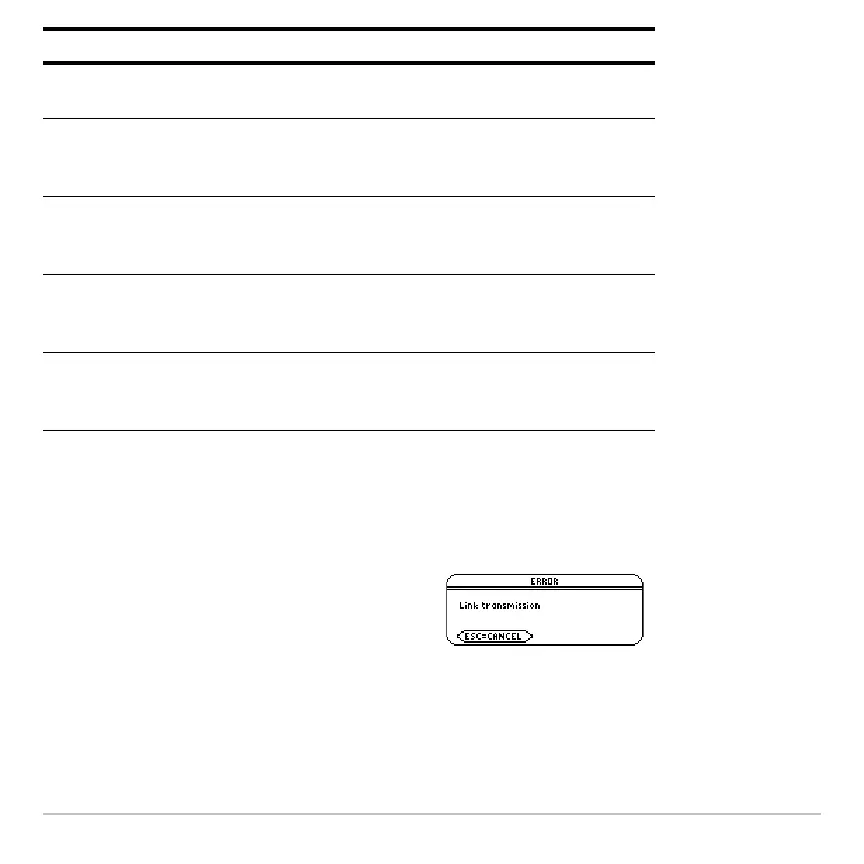Connectivity 704
Canceling a Transmission
From either the sending or receiving unit:
Archived variable The variable is transmitted to the current folder and
it remains archived on the receiving unit.
Unlocked Flash
application
If the receiving unit has the correct certification, the
Flash application is transmitted. It remains
unlocked on the receiving unit.
Locked Flash
application
If the receiving unit has the correct certification, the
Flash application is transmitted. It remains locked
on the receiving unit.
Unlocked Folder The folder and its selected contents are
transmitted. The folder remains unlocked on the
receiving unit.
Locked Folder The folder and its selected contents are
transmitted. The folder becomes unlocked on the
receiving unit.
1. Press ´.
An error message is displayed.
2. Press N or ¸.
If you select: What happens:
