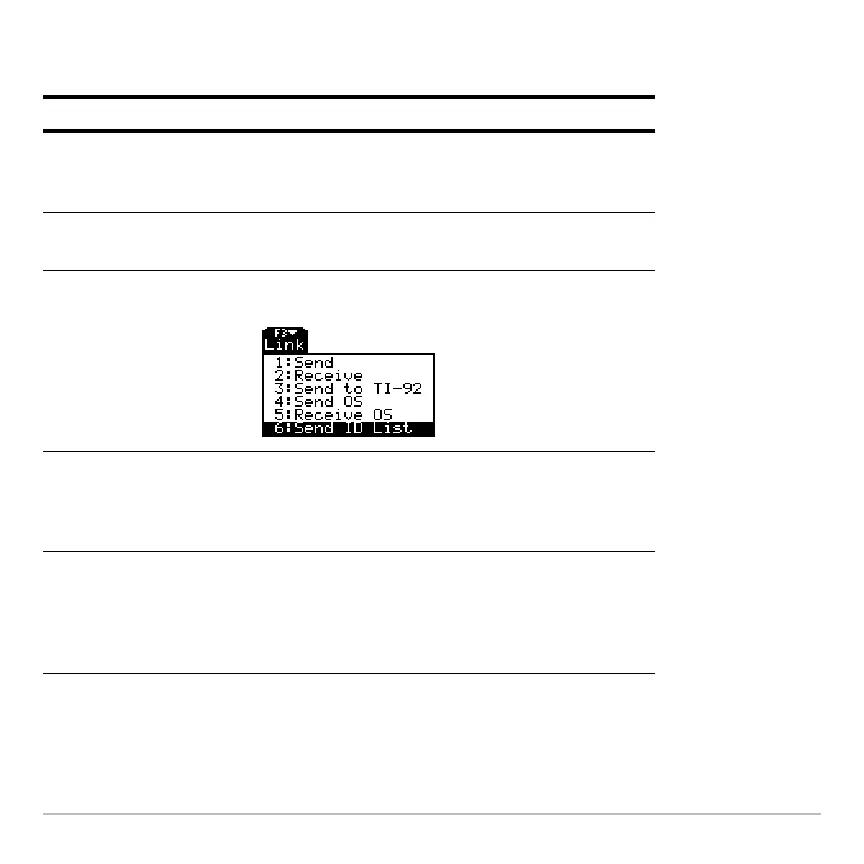Connectivity 717
To send an ID number from one device to another, first connect two units by using a USB
unit-to-unit cable or I/O unit-to-unit cable.
Notes:
• You cannot view the ID list on the sending or collecting units.
Step: On the: Do this:
1. Collecting unit
(Receiving unit)
Display the Home screen. Press:
@ "
"
2. Sending unit
a. Press
2 ° to display the
VAR-LINK screen.
b. Press … Link and select 6:Send ID List.
The sending unit adds a copy of its unique ID
number to the collection unit’s ID list. The
sending unit always retains its own ID number,
which cannot be deleted from the device.
3. Additional units Repeat steps 1 and 2 until all the IDs are
collected onto one device.
Depending on available memory in the
collection device, it is possible to collect over
4,000 IDs.