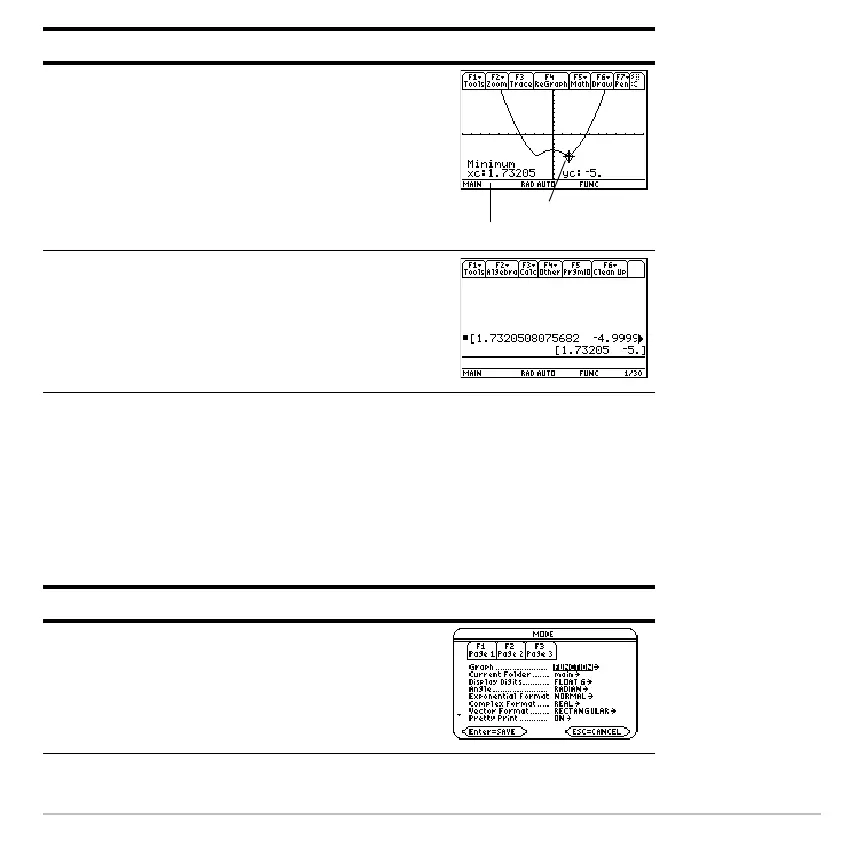Previews 80
Basic Function Graphing II
Graph a circle of radius 5, centered on the origin of the coordinate system. View the
circle using the standard viewing window (
ZoomStd). Then use ZoomSqr to adjust the
viewing window.
8. Find the minimum point on the graph
between the lower and upper bounds.
Press ¸
9. Transfer the result to the Home screen,
and then display the Home screen.
@8 ? "
Steps and keystrokes Display
1. Display the MODE dialog box. For Graph
mode, select
FUNCTION.
Press 3 B 1 ¸
Steps and keystrokes Display
minimum point
minimum coordinates