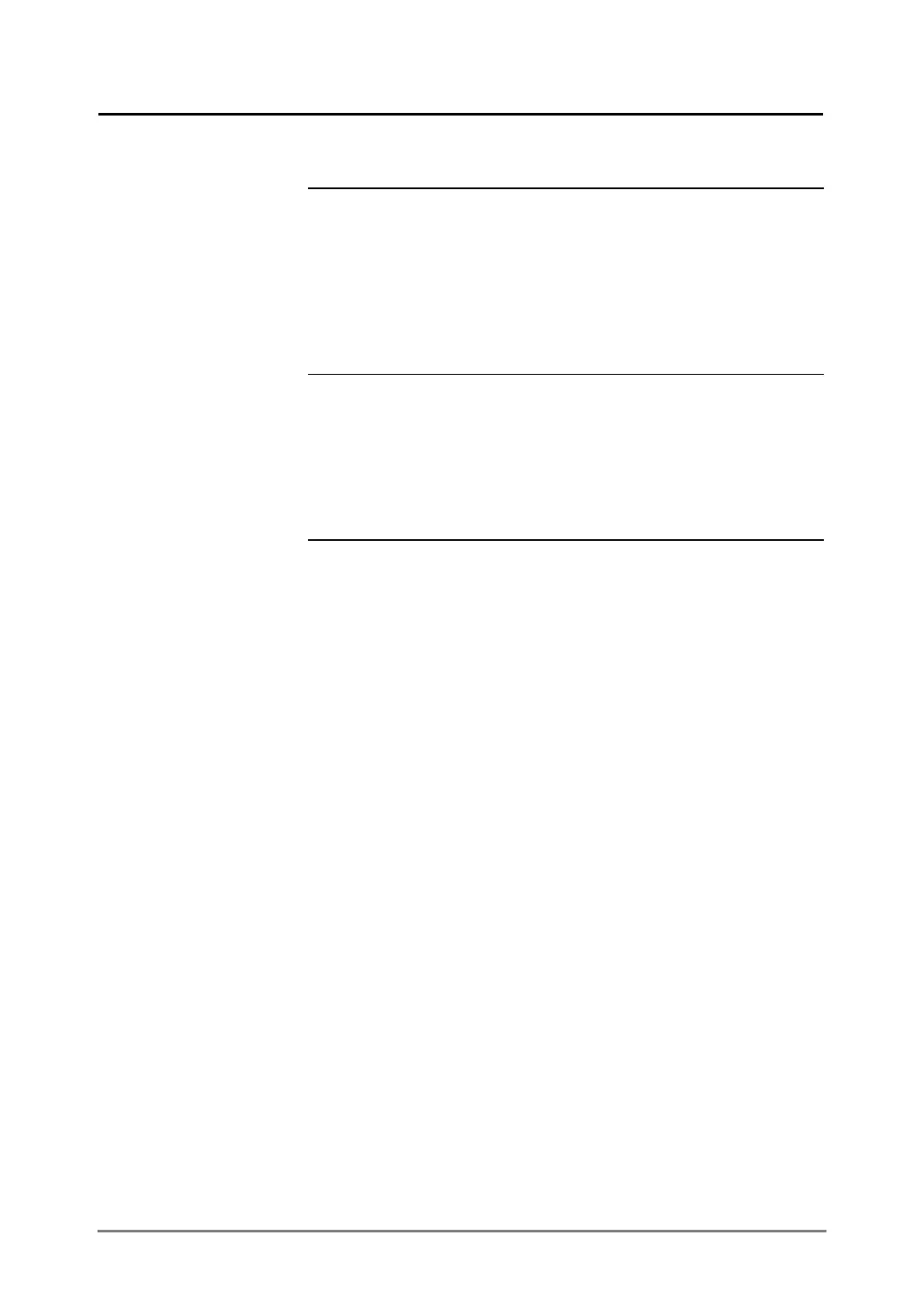Appendix B: Technical Reference 901
Lets you turn the display of the Apps desktop on or off.
ON Displays the navigable Apps desktop. The Apps
desktop appears when you:
¦ Press O.
¦ Turn the unit on after it has been turned off by
pressing 2 ®.
¦ Press 2 K from an App that is displayed in
full screen mode.
OFF Does not display the navigable Apps desktop.
The unit defaults to the calculator Home screen.
The calculator Home screen displays when you press
2
K.
The APPLICATIONS menu displays when you press
O.
Apps Desktop