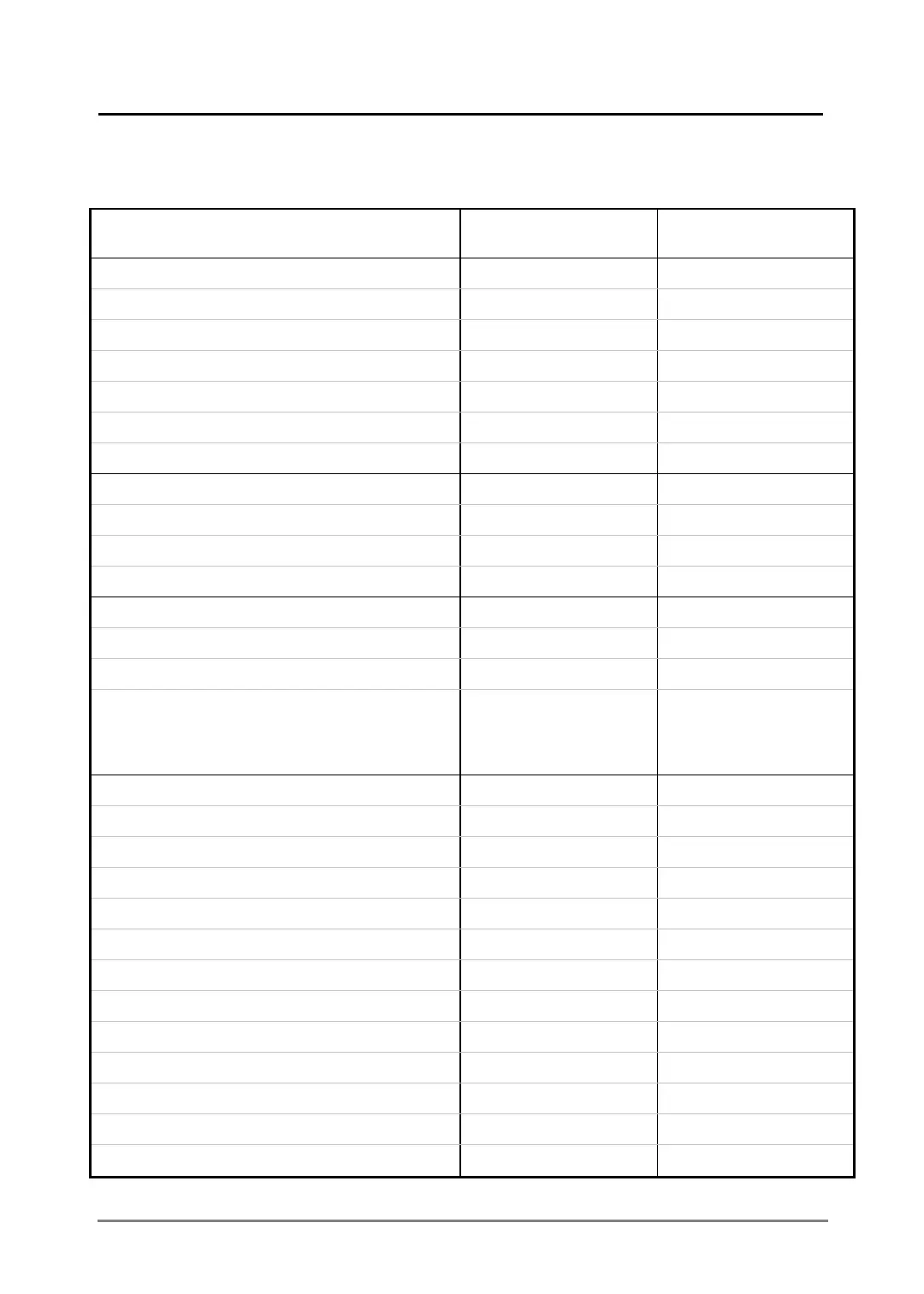TI-89 Titanium / Voyage™ 200 Shortcut Keys 936
There are certain differences in keystrokes using the TI-89 Titanium / Voyage™ 200 for various
operations. The following table shows the keystrokes for major commands for the two
calculators.
FUNCTION
³
TI-89 Titanium
›
Voyage 200
LETTERS
One lowercase letter (a-s, u, v, w) j A-S, U-W A-S, U-W
One lowercase letter (t, x, y, z) T, X, Y, Z T, X, Y, Z
Several lowercase letters 2 ™
End several lowercase letters j
Several uppercase letters ¤ ™ 2 ¢
End several uppercase letters j 2 ¢.
FUNCTION KEYS
F6 2 ˆ ˆ
F7 2 ‰ ‰
F8 2 Š Š
NAVIGATION
Scroll tall objects up or down in history ¤ C, ¤ D ‚ C, ‚ D
Move cursor far left or far right on entry line 2 A, 2 B2 A, 2 B
Diagonal movement C and A
C and B
D and A
D and B
C and A
C and B
D and A
D and B
FUNCTIONS
Display Home screen " ¥ "
Cut ¥ 5 ¥ X
Copy ¥ 6 ¥ C
Paste ¥ 7 ¥ V
Catalog ½ 2 ½
Display Units dialog box 2 9 ¥ 9
Sin 2 W W
Cos 2 X X
Tan 2 Y Y
LN 2 x x
eõ¥ s 2 s
EE ^ 2 ^
Keystroke Differences
