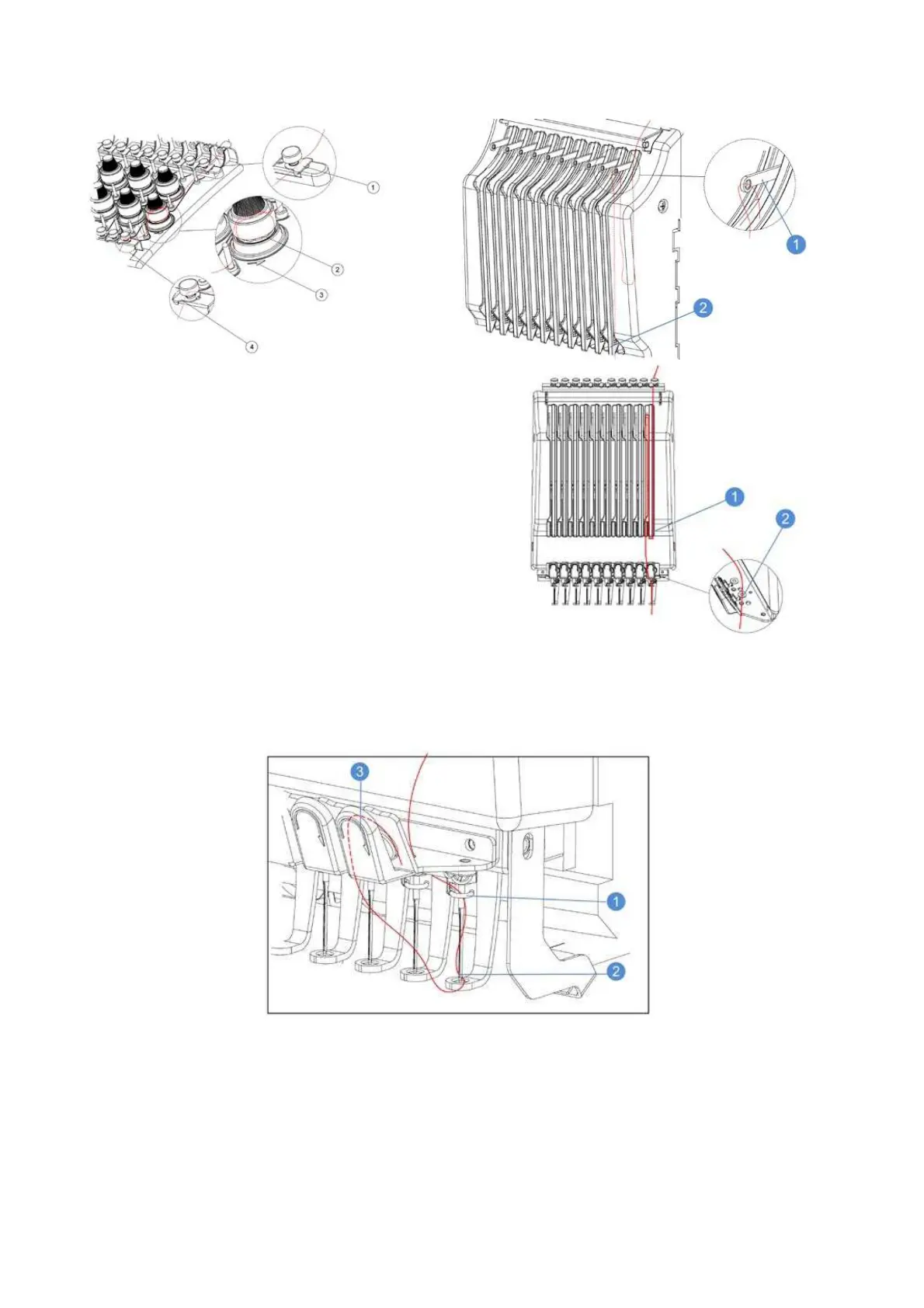Texi Iris 10 Operation Manual
26
Raise the clip (1) to press the thread and complete thread-
ing according to the guide line on machine case (2) & (3).
Lead the thread through take-up-lever (1) hole from
right to the left as shown below.
When the thread is led through a thread plate (1) as shown n
the drawing, ensure the thread passes the plate from right to
the left, then through position (1) in above right figure, pull
thread down and then through the thread guide hole (2).
Lead the thread through needle bar guide groove at the position (1) in the following figure, then through the needle hole (2) and
downward through the presser foot hole, pull the thread upward and through the thread clamper/cutter (3), as shown below, pull
it down strongly to cut the thread by the cutter inside.
Note:
When the upper thread colour is changed, user may cut off the thread between bobbin and thread guide hole, without threading
again. Place a new bobbin on bobbin shaft, connect the head of the new thread to the head of the previous thread and lead the
thread through the needle eye.