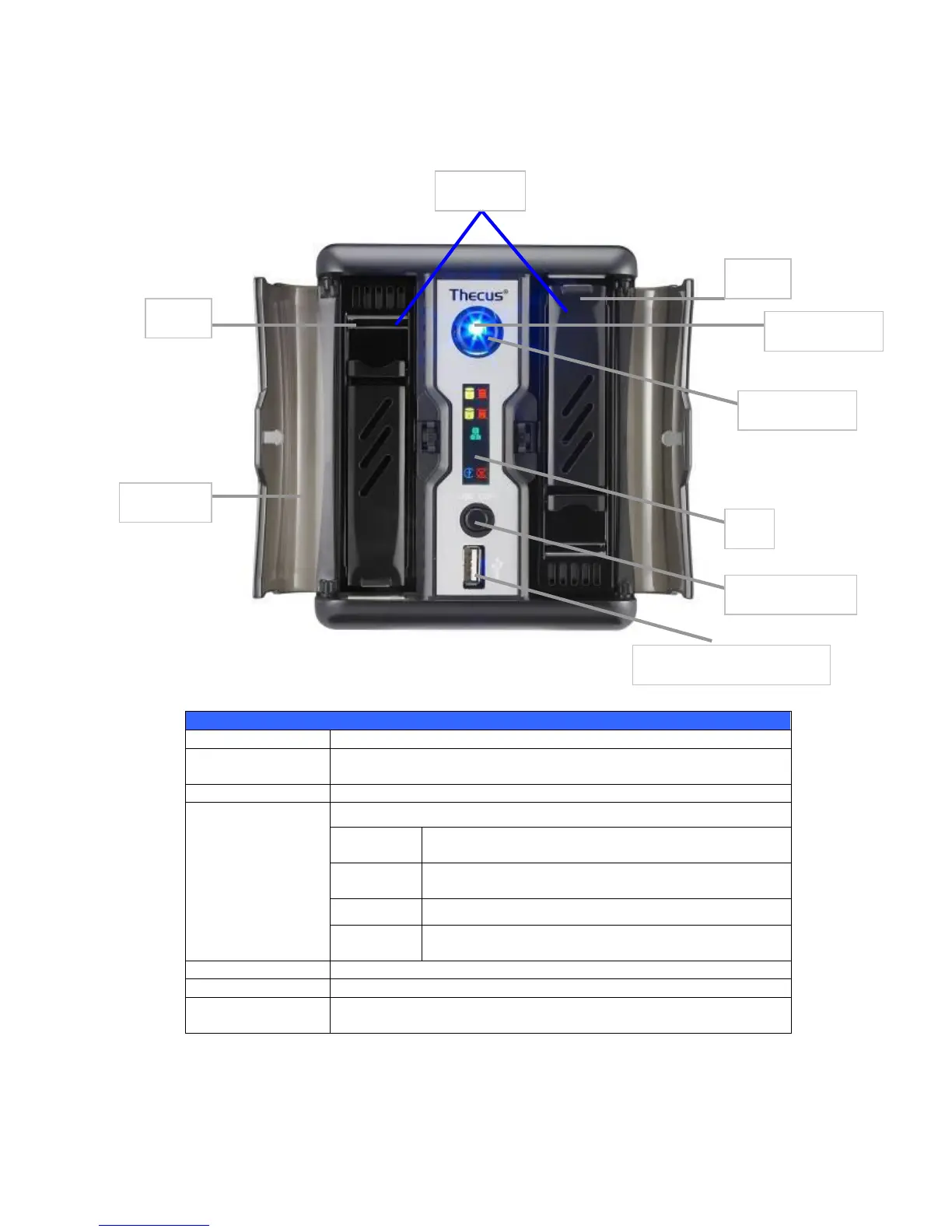N2200:
The Thecus N2200‘s front panel has the device‘s controls, indicators, and hard disk
trays:
Solid blue: system is ready
Blinking Blue: system is re-build
Displays current system status and messages
Blinking Yellow: HDD activity
Blinking Red: HDD failure
Blinking Yellow: HDD activity
Blinking Red: HDD failure
Blinking green: network activity
● Blinking Blue: USB Copy activity
● Blinking Red: USB Copy failure
Two HDD trays support 2x 3.5" or 2 x 2.5‖ HDDs
Copy USB storage contents to N2200
USB 2.0 port for compatible USB devices, such as digital cameras,
USB disks, USB printers.