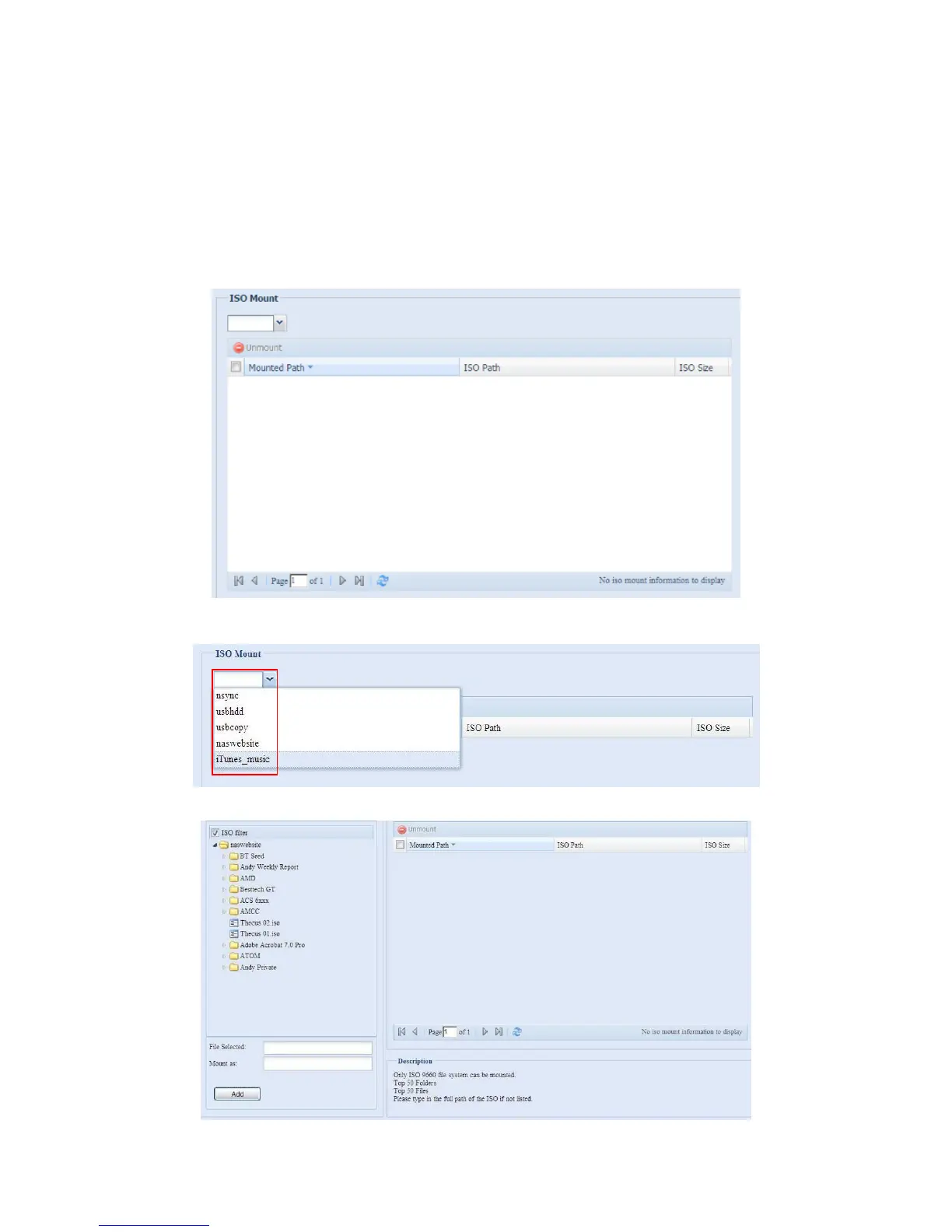ISO Mount
The ISO Mount feature is very useful tool from Thecus products. With it, users can
mount an ISO file and having export name to display all details from mounted ISO
file.
From the main menu, the ISO Mount feature is located under ―Storage‖. Please refer
the figure below for reference.
Select on the ISO mount function and you will have the screen shot appear as
following.
A. Add a ISO file
From the figure above, select ISO file from drop down share list.
After selection, system will bring up Mount table for further setting screen.