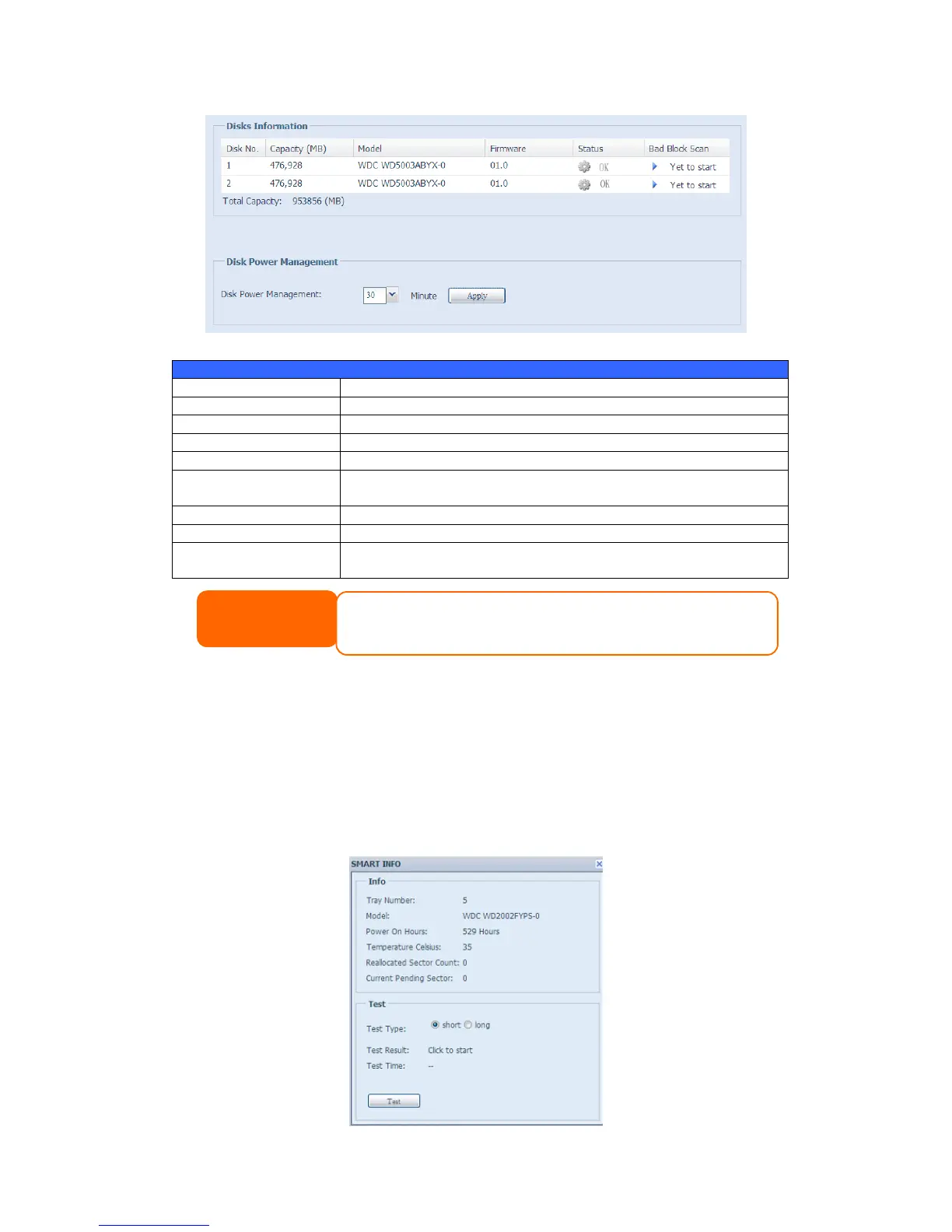Shows the SATA hard disk capacity.
Displays the SATA hard disk model name.
Shows the SATA hard disk firmware version.
Indicates the status of the disk. Can read OK, Warning, or
Failed.
Yes to start scan Bad Block.
Shows the total SATA hard disk capacity.
The administrator can set the disk to power down after a period of
inactivity.
S.M.A.R.T. Information
On the Disks Information screen, the status of each disk will be displayed in the
Status column. Clicking on an OK or Warning link will display the S.M.A.R.T
Information window for that particular disk.
You may also perform disk SMART test, simply to click ―Test‖ to start with. The
result is only for reference and system will not take any action from its result.
When the Status shows Warning, it usually means there are bad sectors on the
hard disk. It is shown only as a precaution and you should consider changing the
drives.