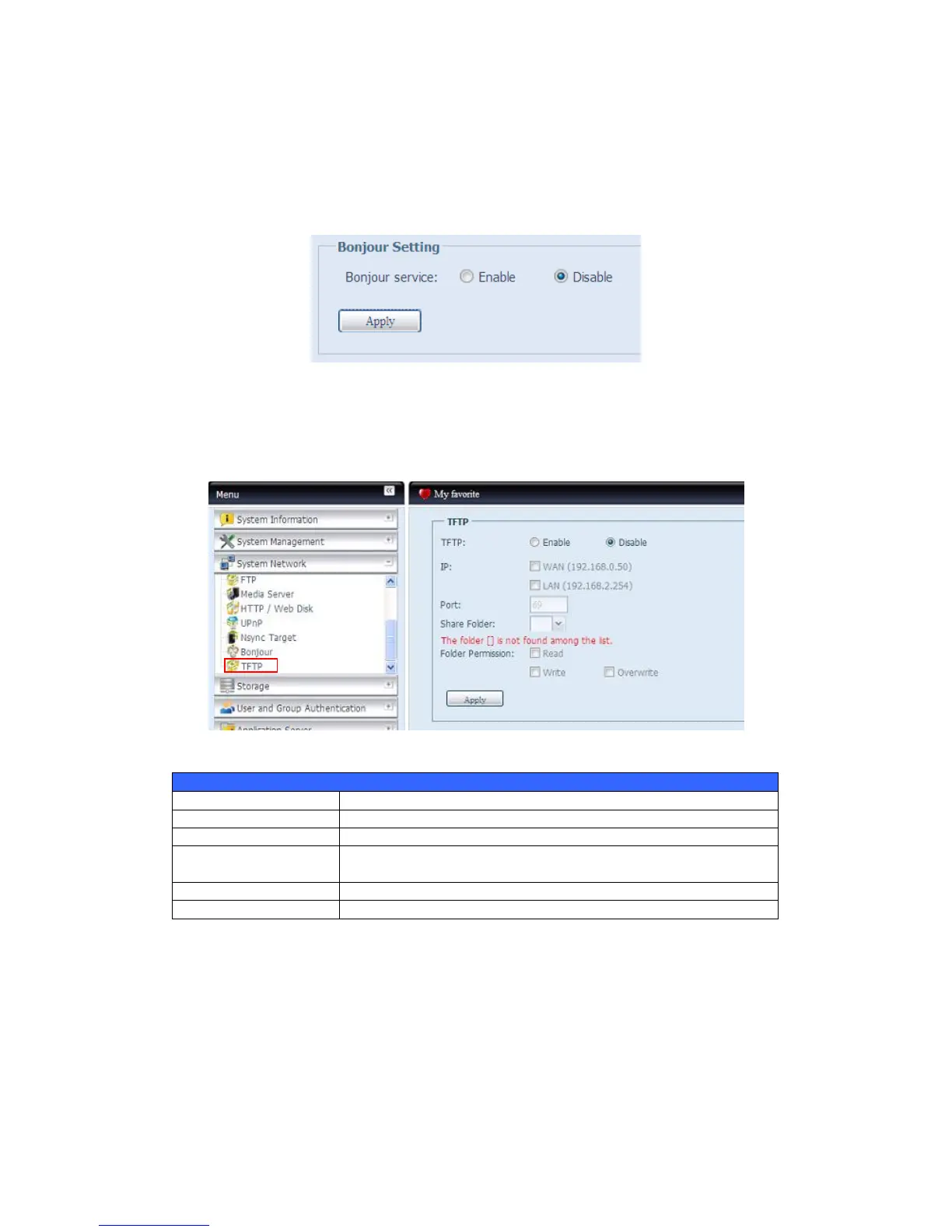Bonjour Setting
Bonjour, is Apple Inc.'s trade name for its implementation of Zeroconf, a service
discovery protocol. Bonjour locates devices such as printers, as well as other
computers, and the services that those devices offer on a local network using
multicast Domain Name System service records. This definitive guide walks you
through Bonjour zero-configuration networking with a complete description of the
protocols and technologies used to create Bonjour enabled applications and devices.
TFTP
Thecus IP storage can act as a TFTP server, enabling users to download and upload
files with their favorite TFTP programs. From the System Network menu, choose
the TFTP item, and the TFTP screen appears. You can change any of these items
and press Apply to confirm your settings.
A description of each item follows:
Enable TFTP Service on the Thecus IP storage.
Checked WAN/LAN1 or LAN2 to enable port use
Specifies the port number of an incoming connection on a
non-standard port.
Select the file stored folder, it can not be empty.
Select the folder permission
DDNS
To set up a server on the Internet and enable the users to connect to it easily, a fixed
and easy-toremember host name is often required. However, if the ISP provides
only dynamic IP address, the IP address of the server will change from time to time
and is difficult to recall. You can enable the DDNS service to solve the problem.
After enabling the DDNS service of the NAS, whenever the NAS restarts or the IP
address is changed,the NAS will notify the DDNS provider immediately to record the
new IP address. When the user tries to connect to the NAS by the host name, the