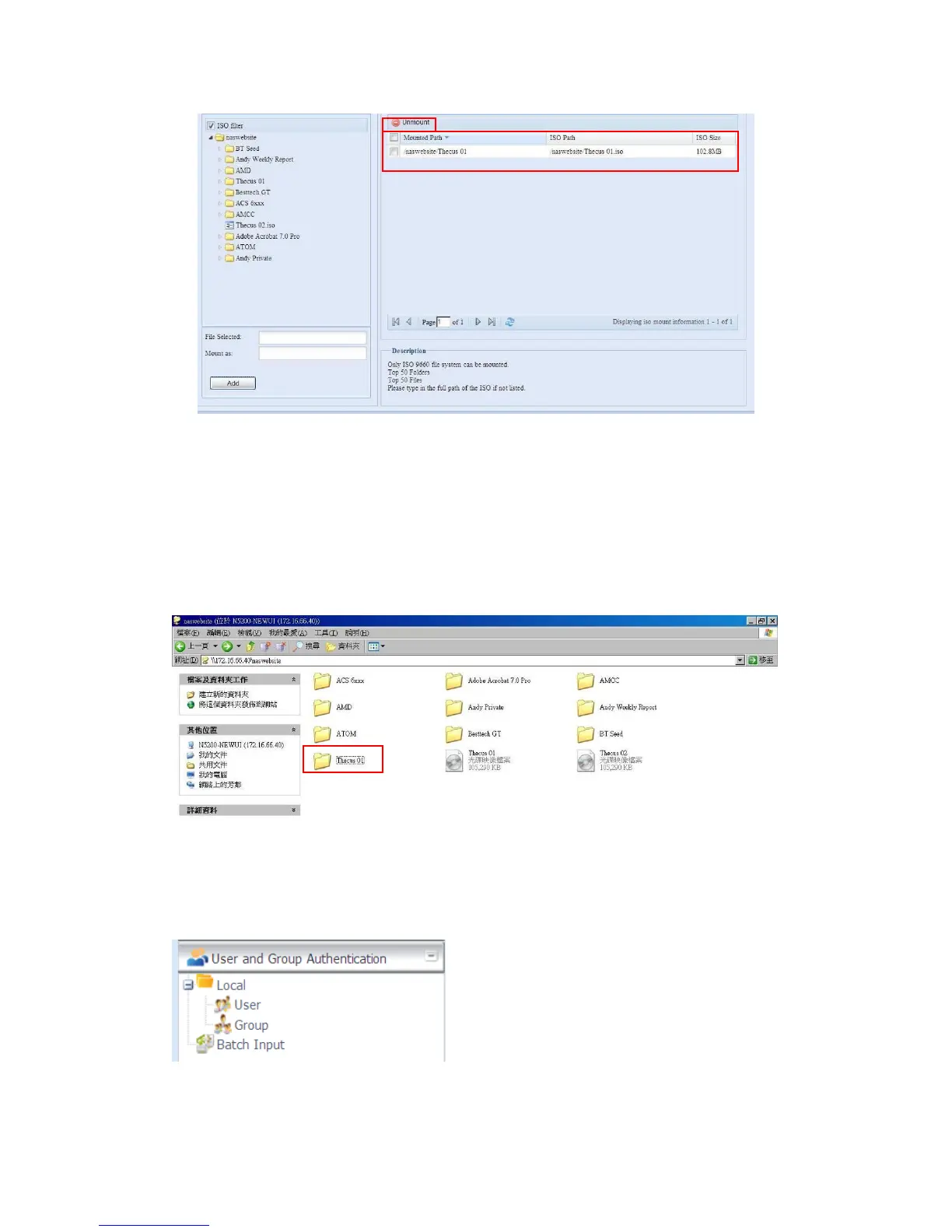You could click ―Unmount‖ to eliminate mounted ISO file.
B. Using ISO
The mounted ISO file will be located same share folder with name giving. Please
refer the screen shot below.
ISO file ―image‖ has mounted as folder ―Image‖ you could see. The ISO file ―Thecus
01‖ without assign mounting name, system automatically has folder ―Thecus 01‖
created.
User and Group Authentication
The Thecus IP storage has built-in user database that allows administrators to
manage user access using different group policies. From the User and Group
Authentication menu, you can create, modify, and delete users, and assign them
to groups that you designate.