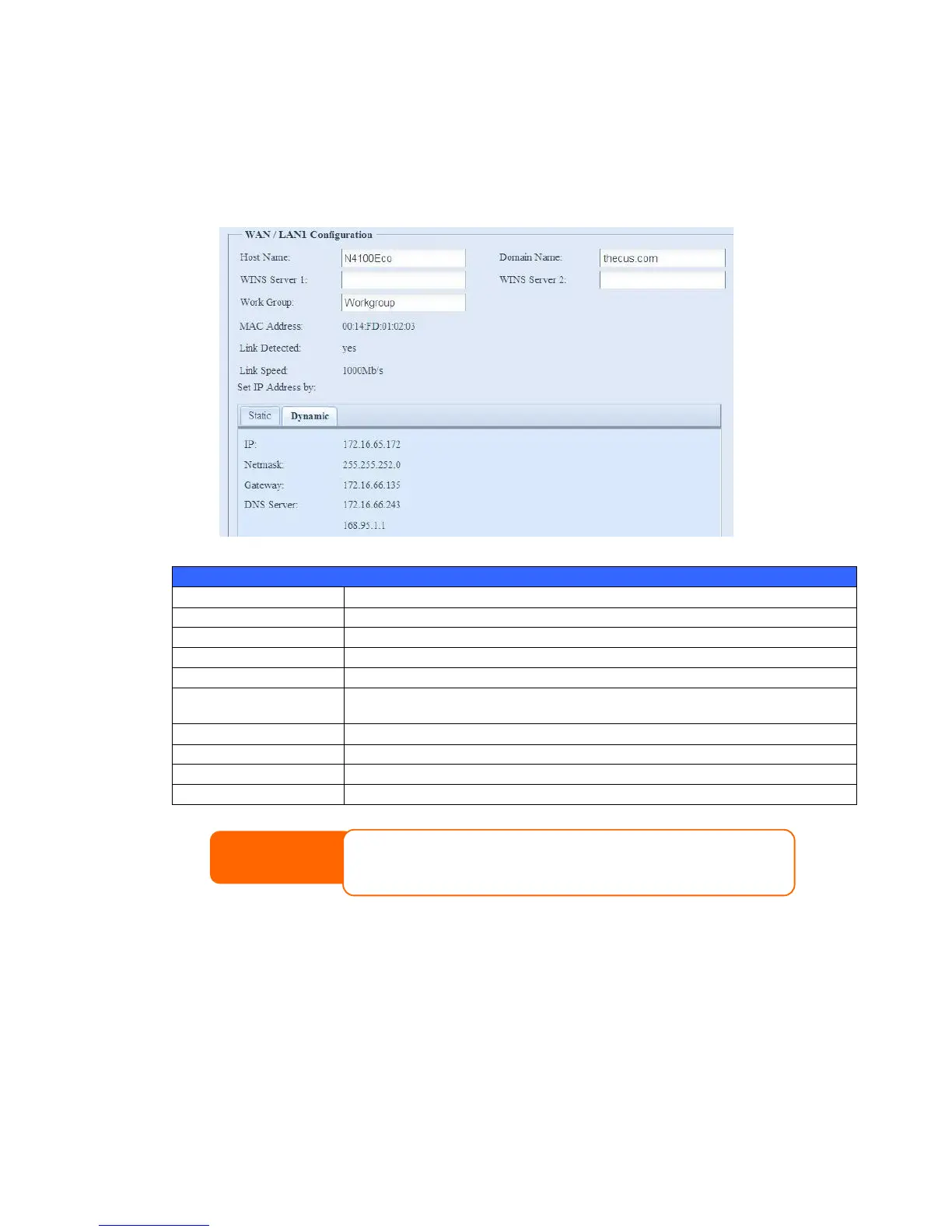WAN/LAN1
WAN/LAN1 Configuration
From the System Network menu, choose WAN/LAN1, and the WAN/LAN1
Configuration screen appears. This screen displays the network parameters of the
WAN/LAN1 connection. You may change any of these items and press Apply to
confirm your settings. See a description of each item in the following table:
Host name that identifies the IP Storage on the network.
Specifies the domain name of the IP Storage.
To set a server name for NetBIOS computer.
MAC address of the network interface.
Set IP Address by:
Static / Dynamic
You can choose a static IP or Dynamic IP, and input your network
configuration.
IP address of the WAN interface.
Network mask, which is generally: 255.255.255.0
Default Gateway IP address.
Domain Name Service (DNS) server IP address.
• Enabling DHCP automatically turns on UPnP— see the Service Support Screen.
• A correct DNS setting is vital to networks services, such as SMTP and NTP.