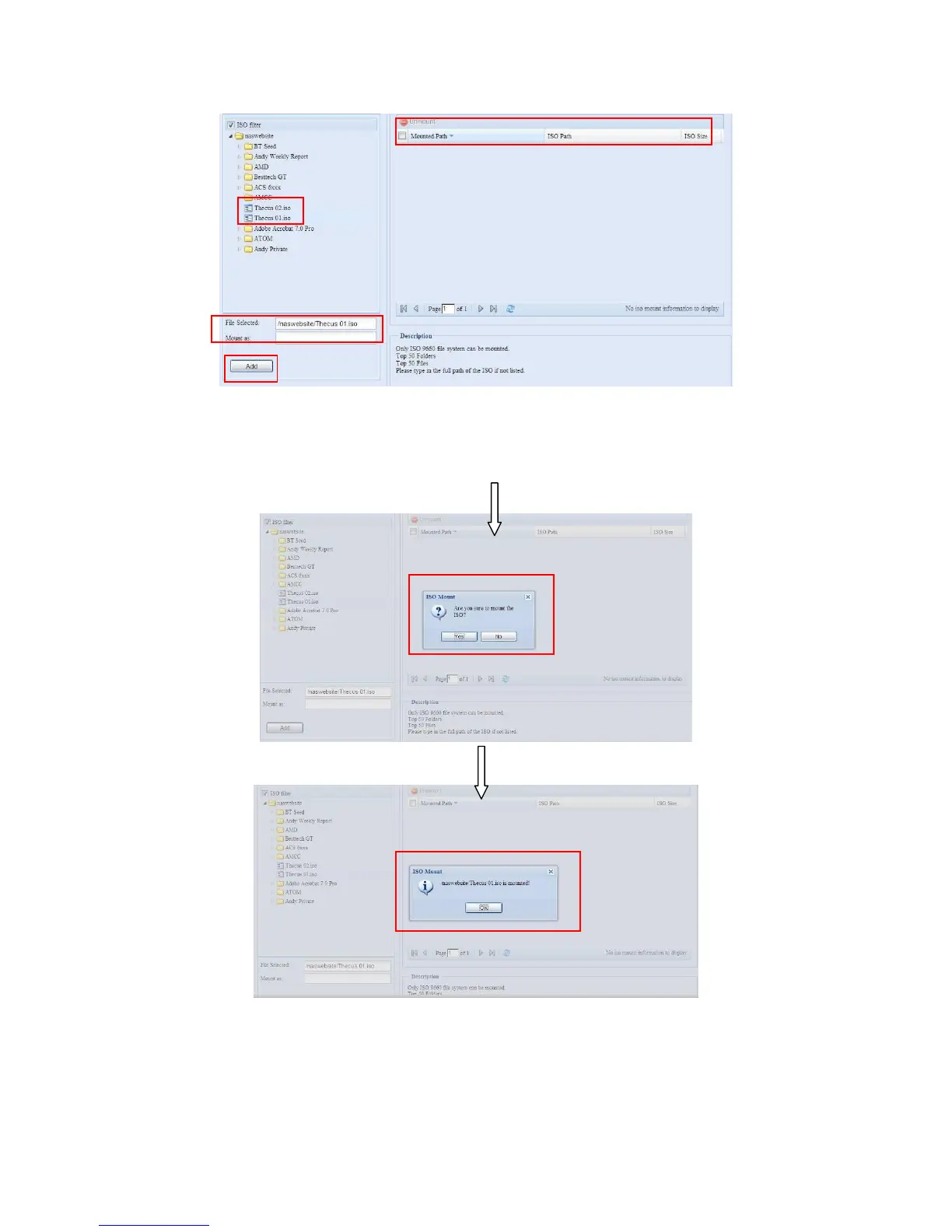To mount new ISO file, select from listed ISO file and input desired mounting name
into ―Mount as:‖ field. Click ―ADD‖ with confirmation to complete mounting ISO file.
Or without ―Mount as‖ ISO file export name input, system will automatic to give the
export name by ISO file name.
If left ―Mount as:‖ blink then system will create mount point by ISO file name.
After you have completed to add ISO then the page will displayed all mounted ISO
files,