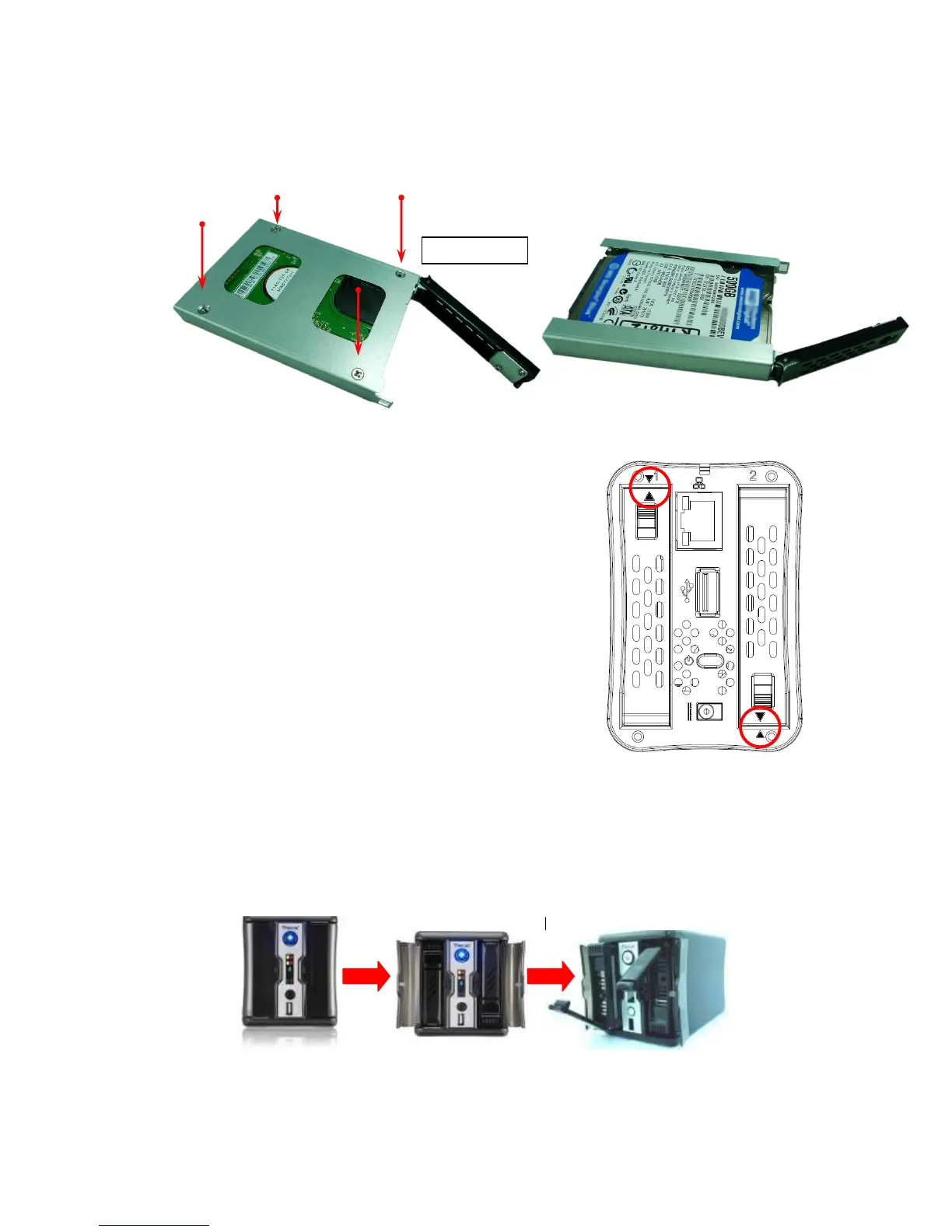2. Install HDD on the tray, as the following chart:
3. Install the tray with HDD into N0204 miniNAS,
please note that the HDD-1 is in left side and
HDD-2 is in right side. The triangular symbol of
tray must be corresponding with the triangular
symbol of back panel. Push the tray back.
N2200/PLUS/EVO:
The N2200/PLUS/EVO supports both 2.5‖ and 3.5‖ Serial ATA (SATA) hard disks. To
install a hard disk into the N2200/PLUS/EVO, follow the steps below:
1. Open front cover of the N2200/PLUS/EVO.
2. For 3.5‖ HDDs
a. Remove an HDD tray and install a 3.5‖ SATA hard disk onto it.