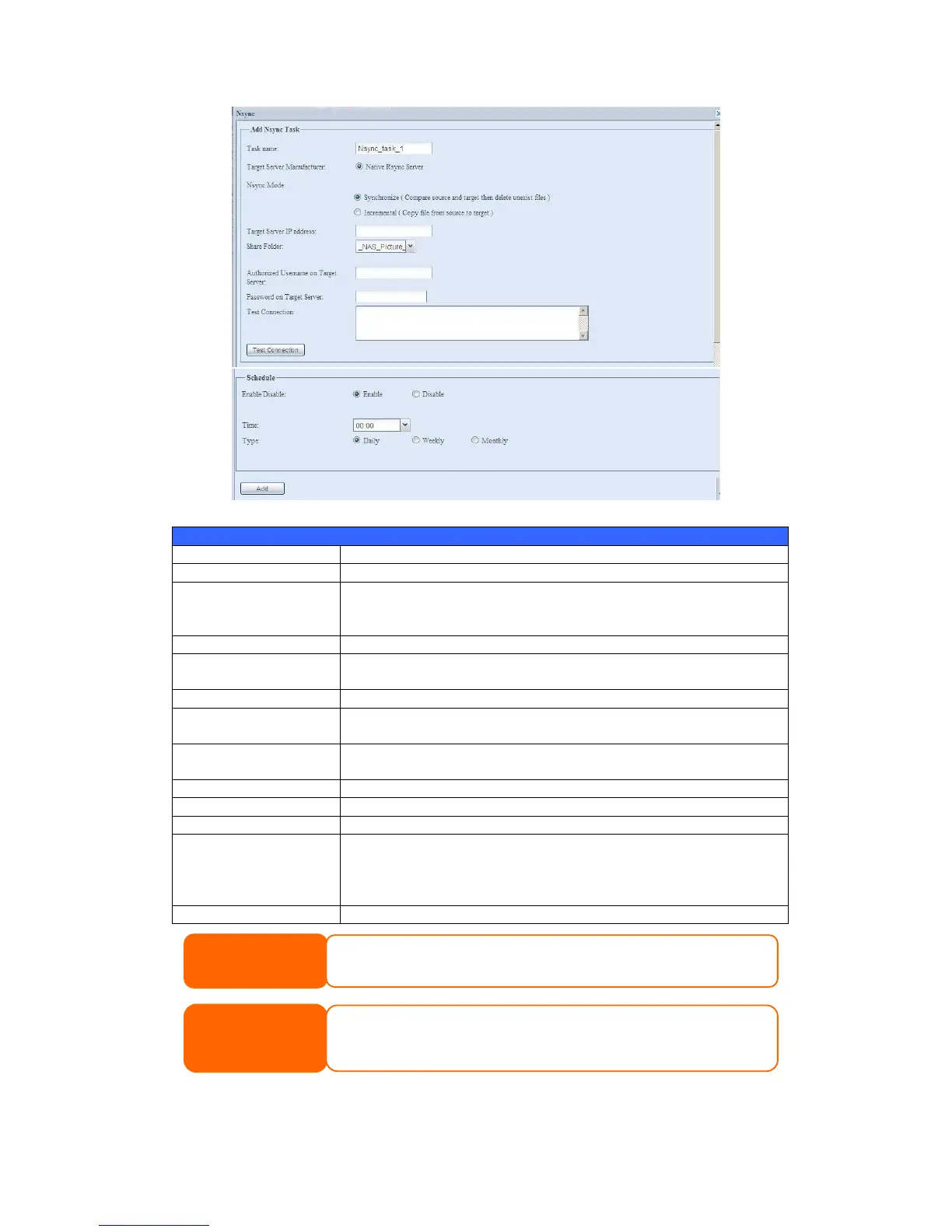The name of your Nsync task.
Target Server
Manufacturer
Select replication to method, it has 1 options can choose from.
Native Rsync Server: Using rsync to replicate data to other Thecus
IP storage
Synchronize mode or Incremental mode .
The IP address of your target server.
The share folder you want to backup.
Authorized Username
on Target Server
The account name on the target server.
Password on Target
Server
The password for the username on the target server.
Click to check the connection to the Target Server.
Enable or Disable schedule backup of your share folders.
The time when the Nsync task will run.
Select whether to run the Nsync task daily, weekly, or monthly.
Daily: input the time of day to execute Nsync task.
Weekly: input which day of the week to execute the task.
Monthly: decide which day of the month to execute the task.
Press Add to submit your settings.
Before starting an Nsync Task, make sure the target server‘s Nsync
Server is enabled.
Using ―Native Rsync Server‖ to backup data to other Thecus NAS devices
needs to enable target server and setup a valid username and password
to grant access permission.