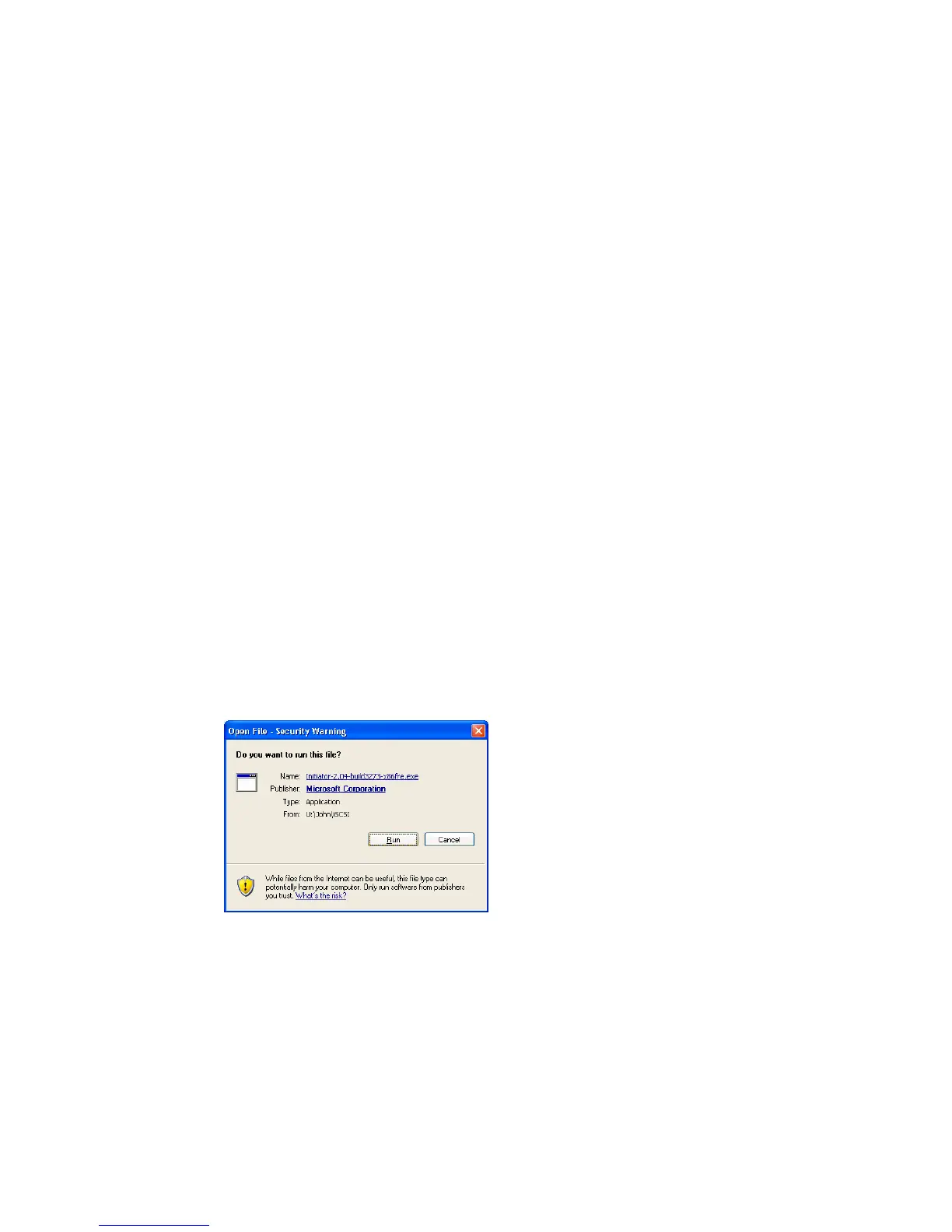1. Choose Go > Connect to Server…
2. Enter the network address for the server in the Server Address text box.
When connecting using SMB/CIFS protocol, type:
smb://192.168.1.100/Folder1
When connecting using AFP protocol, type:
afp://192.168.1.100/Folder1
Click Connect.
3. When MAC OS X is trying to connect N4100PRO, it will ask for a User Name
and Password which has access to the folder.
4. When MAC OS X has connected to the N4100PRO successfully, an icon
representing the folder will appear on the MAC OS X desktop. You can access
the folder by double clicking on the icon.
Mapping the N4100PRO as an iSCSI Drive
With the N4100PRO, you are able to map it as an iSCSI drive. With iSCSI, you can
remotely access the N4100PRO at great speeds, as if it were installed as a local drive
in your computer.
To do this, simply follow the steps below:
Windows 2000/XP
1. First, download the iSCSI Initiator from the Microsoft website
(http://www.microsoft.com). You can find this software by entering iSCSI
Initiator into the search box on their homepage.
2. Once the download is complete, install the iSCSI Initiator by double-clicking
the EXE file. You may be presented with the following security warning. Click
Run to continue.
102