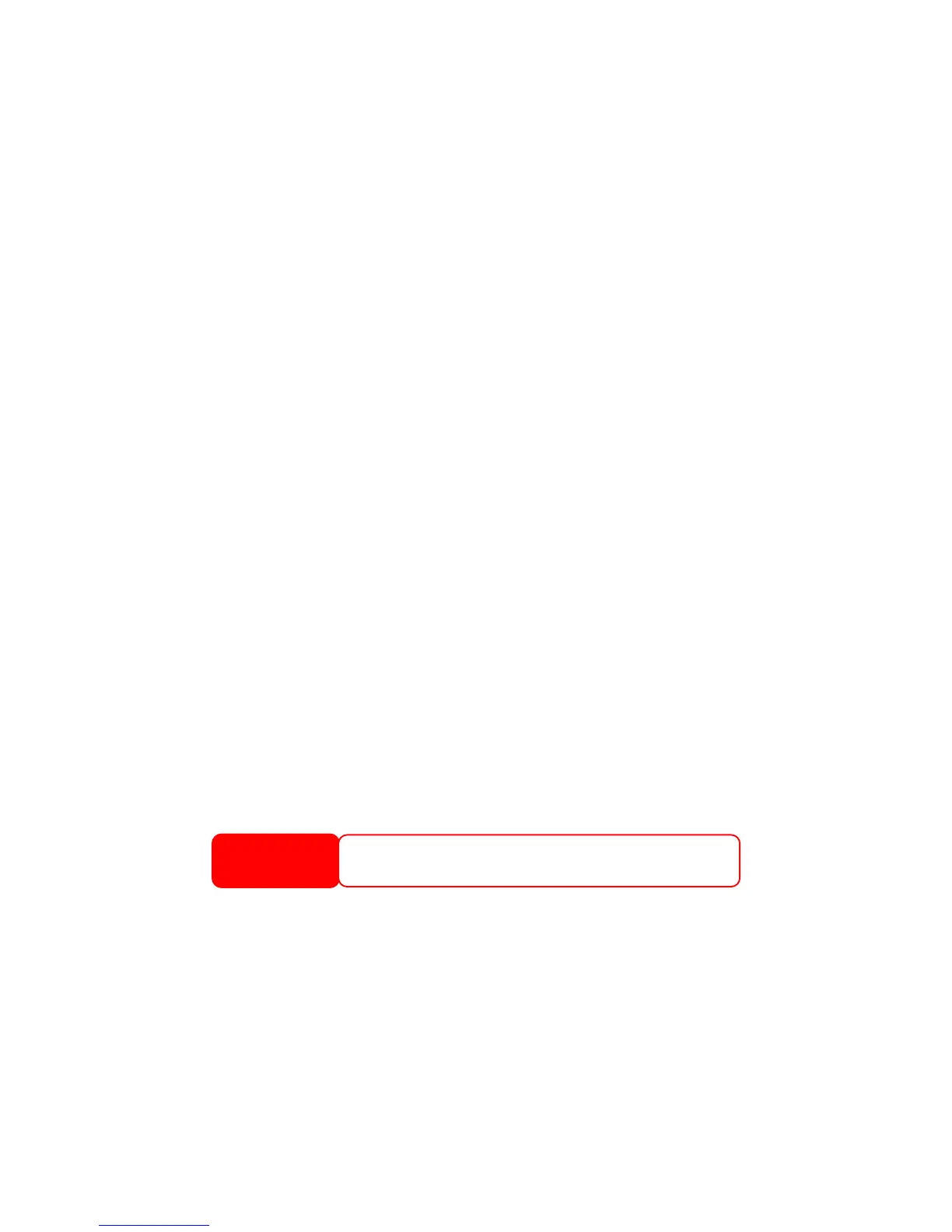Chapter 7: Troubleshooting
orgot My Network IP Address
you forget your network IP address and have no physical access to the system,
ou can find out the IP address by either looking directly onto the N4100PRO’s LCD
anel, or by using the setup wizard to retrieve the IP of your N4100PRO.
1. Start the Setup Wizard, and it will automatically detect all Thecus IP storage
products on your network.
2. You should be able to find the IP address of the N4100PRO which you have
forgotten in the Device Discovery screen.
an't Map a Network Drive in Windows XP
ou may have problems mapping a network drive under the following conditions:
1. The network folder is currently mapped using a different user name and
password. To connect using a different user name and password, first
disconnect any existing mappings to this network share.
t be created because the following error
s to a server or shared resource by
name, are not allowed.
to the server or shared resource and try
ou may refer the URL below for more network mapping information.
/index.php?_m=downloads&_a=viewdownload&
downloaditemid=57&nav=0
Restoring Factory Defaults
d the Reset to
efault settings.
However, if the N4100PRO can not access the Internet, you may
3. Under NTP Server, select No.
F
If
y
p
C
Y
2. The mapped network drive could no
has occurred: Multiple connection
the same user, using more than one user
Disconnect all previous connections
again.
To check out existing network connections, type net use under the DOS prompt.
Y
http://esupport.thecus.com/support
From the System menu, choose the Factory Default item an
Factory Default screen appears. Press Apply to reset the N4100PRO to factory
d
Problems with Time and Date Settings
The administrator is able to select an NTP Server to keep the N4100PRO’s time
ynchronized.
WARNING
Resetting to factory defaults will not erase the data stored in the hard
disks, but WILL revert all the settings to the factory default values.
s
encounter a problem when setting the Time and Time Zone. If this happens:
1. Login to the Web Administration Interface.
2. Navigate to System > Time.
109