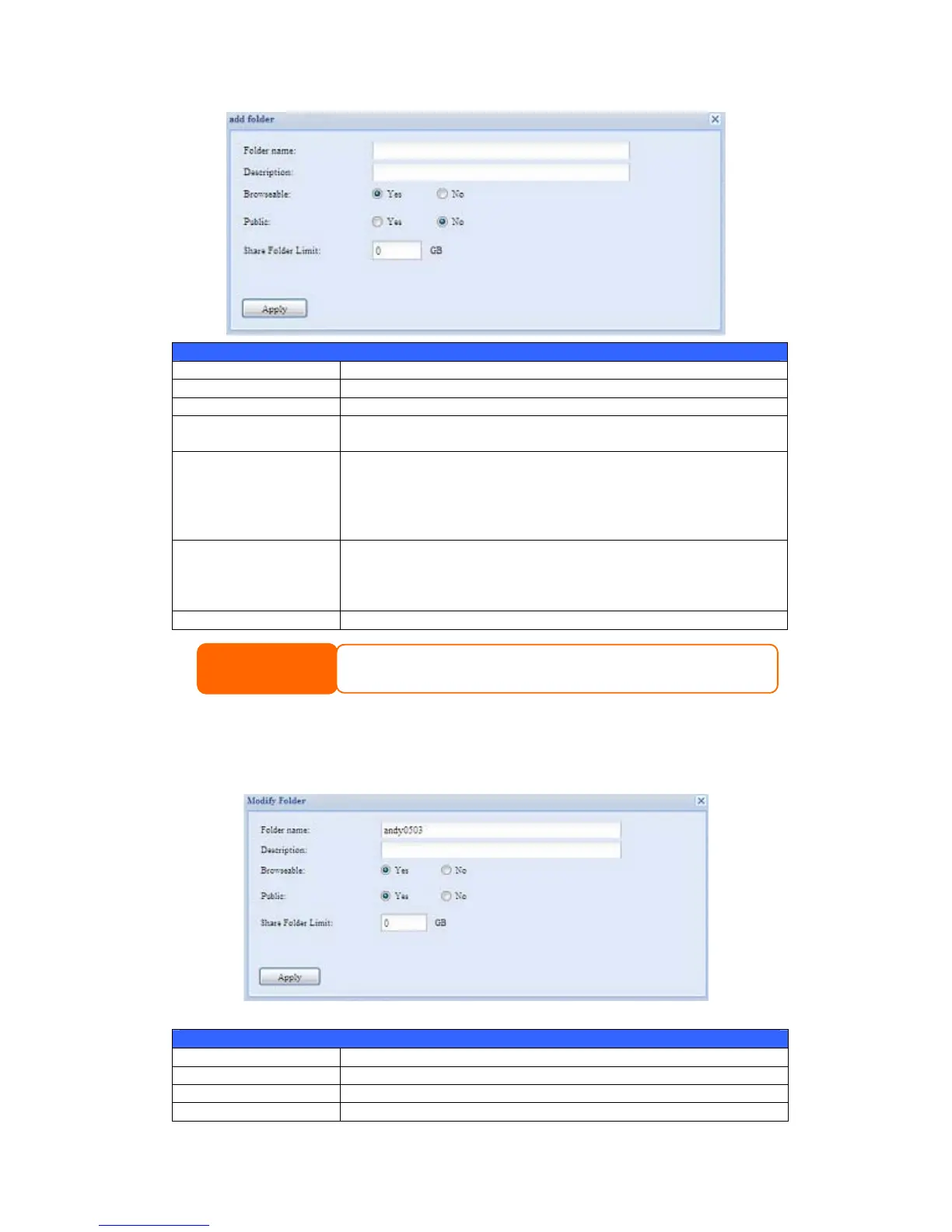Add Folder
Item Description
Folder Name Enter the name of the folder.
Description Provide a description the folder.
Browseable Enable or disable users from browsing the folder contents. If Yes
is selected, then the share folder will be browseable.
Public Admit or deny public access to this folder. If Yes is selected, then
users do not need to have access permission to write to this folder.
When accessing a public folder via FTP, the behavior is similar to
anonymous FTP. Anonymous users can upload/download a file to
the folder, but they cannot delete a file from the folder.
Share Folder Limit Enter the maximum size of the folder in Gigabytes (GB). The
folder cannot grow beyond this limit. You can enter a 0 to turn off
the share folder limit.
This option did not apply while XFS file system selected.
Apply Press Apply to create the folder.
Modify Folders
On the Folder screen, press the Edit button and the Modify Folder screen appears.
This screen allows you to change folder information. After entering the information,
press Apply to
save your changes.
Modify Folder
Item Description
Folder Name Enter the name of the folder.
Description Provide a description the folder.
Browseable Enable or disable users from browsing the folder contents. This
Folder names are limite
may not support file nam
d to 60 characters. Systems running Windows 98 or earlier
es longer than 15 characters.
NOTE
59