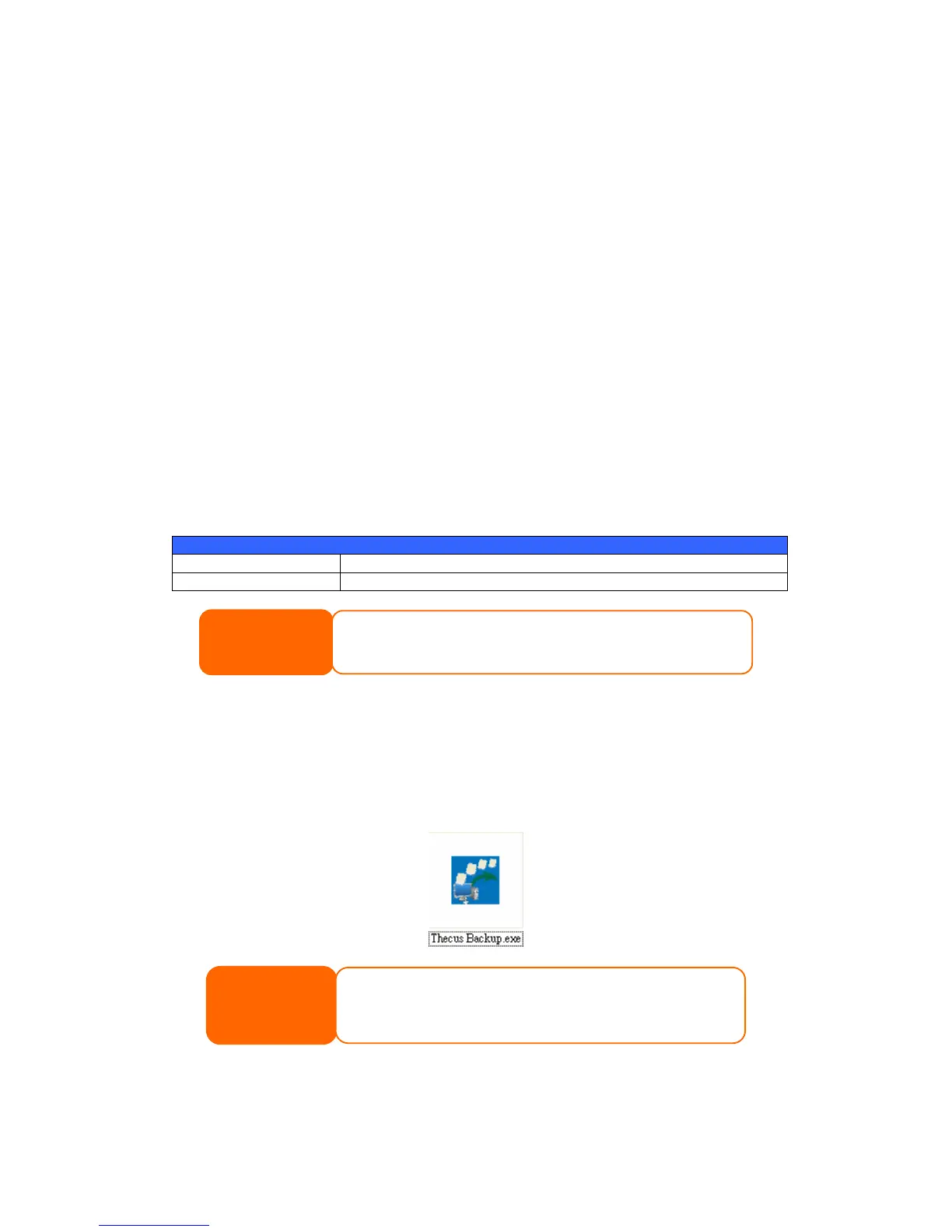1. On the Nsync server, add a user for Nsync source (ex. nsyncsource1). For
instructions on how to add a user on the N4100PRO, see Chapter 4: User
and Groups Authentication> Local User Configuration > Add Users.
2. On the Nsync server, grant that user (ex. nsyncsource1) write access to the
nsync folder. For instructions on how to set up a folder’s ACL, see
Chapter 4: Storage management> Shore Folder> Folder Access
Control List (ACL).
3. Once this is done, the target server will start accepting Nsync tasks from
server using that ID and password.
Setting Up an Nsync Target on Another Device
If you selected “Other Device” when setting up your Nsync task, the N4100PRO will
use the FTP protocol to back up the share folder. On the external storage device,
make sure there is a folder named “nsync”, and the Auth ID has writable permission
in that folder.
Designating N4100PRO as an Nsync Target
The N4100PRO can act as an Nsync server, enabling another Nsync-equipped
Thecus NAS at a remote location backup their files to this N4100PRO. From the
System Network menu, choose the Nsync Target item, and the Nsync Target
Server screen appears.
Nsync Target Server Setting
Item Description
Nsync Target Server Enable or Disable Nsync Target support.
NOTE
To enable Nsync task to go thru firewall, you have to ope
your firewall in both directions.
n port TCP/1194 on
Thecus Backup Utility
The Thecus Backup Utility is on your Installation CD. When you click on the CD, the
Backup Utility will be installed under Program Groups > Thecus > Thecus
Backup Utility. If it is not installed, you can copy the file (Thecus Backup
Utility.exe) to a convenient location on your hard disk and double click to execute
it.
If you can not find Thecus Backup Utility on your CD, please download it
from the Thecus website (http://www.thecus.com).
NOTE
When you execute this utility for the first time, it will ask you whether to create a DB
file. Click Yes.
88
