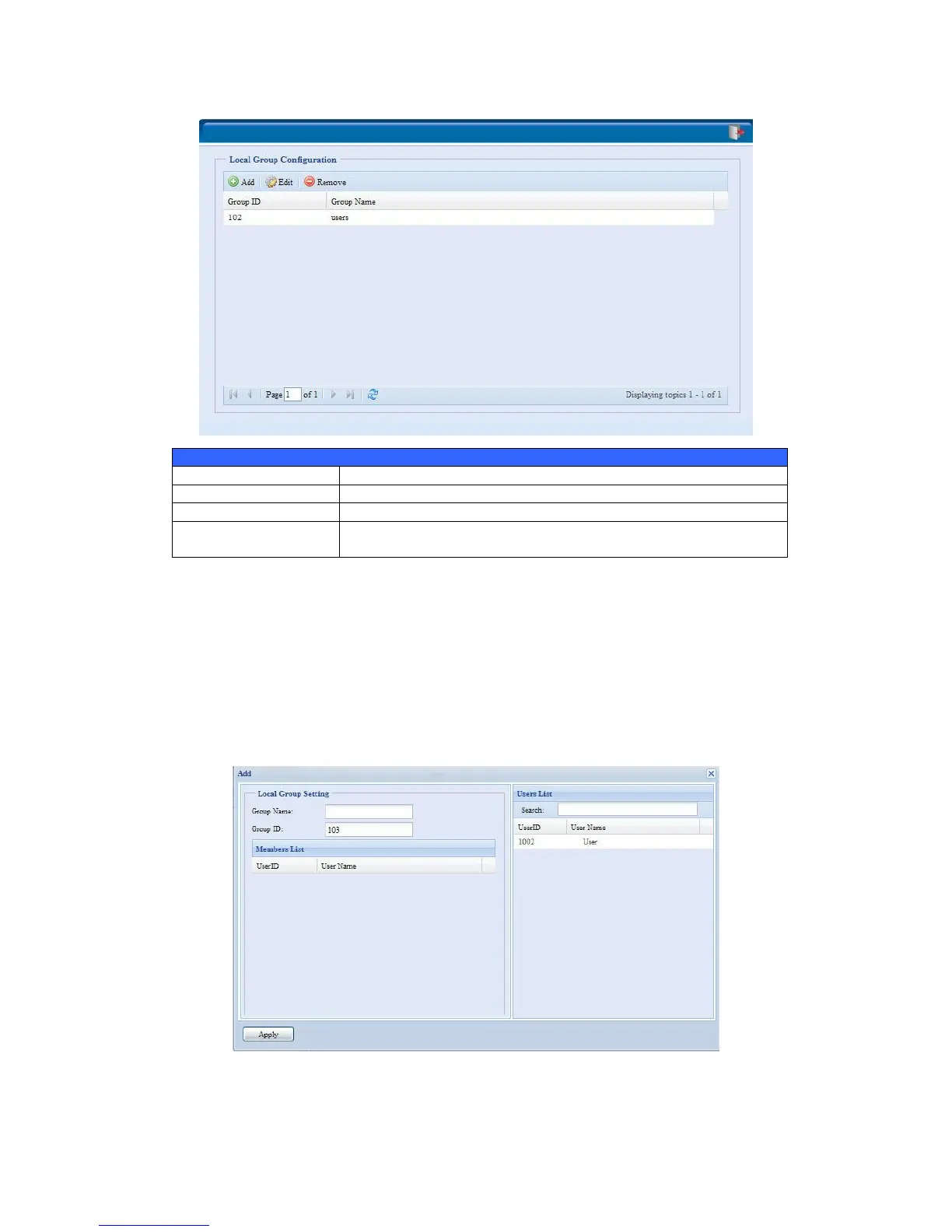Local Group Configuration
Item Description
Add Press the Add button to add a user to the list of local groups.
Edit Press the Edit button to modify a selected group from the system.
Remove Press the Remove button to delete a selected group from the
system.
Add Groups
1. On the Local Group Configuration screen, click on the Add button.
2. The Local Group Setting screen appears.
3. Enter a Group Name.
4. Enter a Group ID number. If left blank, the system will automatically assign
one.
5. Select users to be in this group from the Users List by adding them to the
Members List using the << button.
6. Click the Apply button to save your changes.
Edit Groups
77