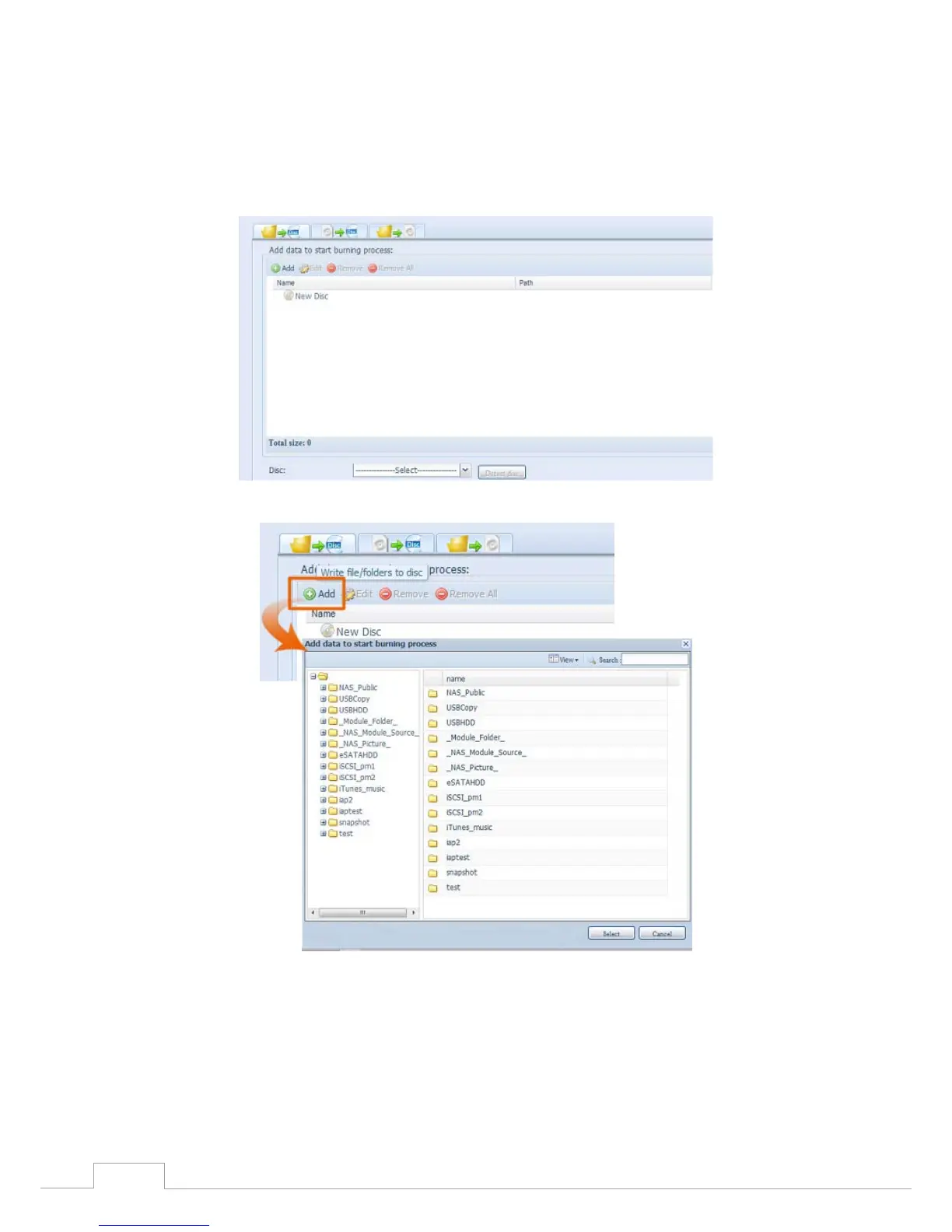Data Burn3.8.5
The data burn is featured to support 3 different modes of data burning for files/folders to and from
image file and physical optical disk.
The 3 different modes are “Write Files/folders to disc”, “Write image to disk” and “Write files/folders to
image”.
Write Files/folders to disc1.
Click the Add button and the NAS share list appears.a.
Select files/folders which you would like to burn. All of the selected folders/files will be b.
seen under the disc label name “New Disc”. The disc label name can be changed by
clicking on it and press “Edit” from menu bar. The selected folders/files also can be
removed by clicking on them and then pressing “remove” or “remove all” for all selected
items.
