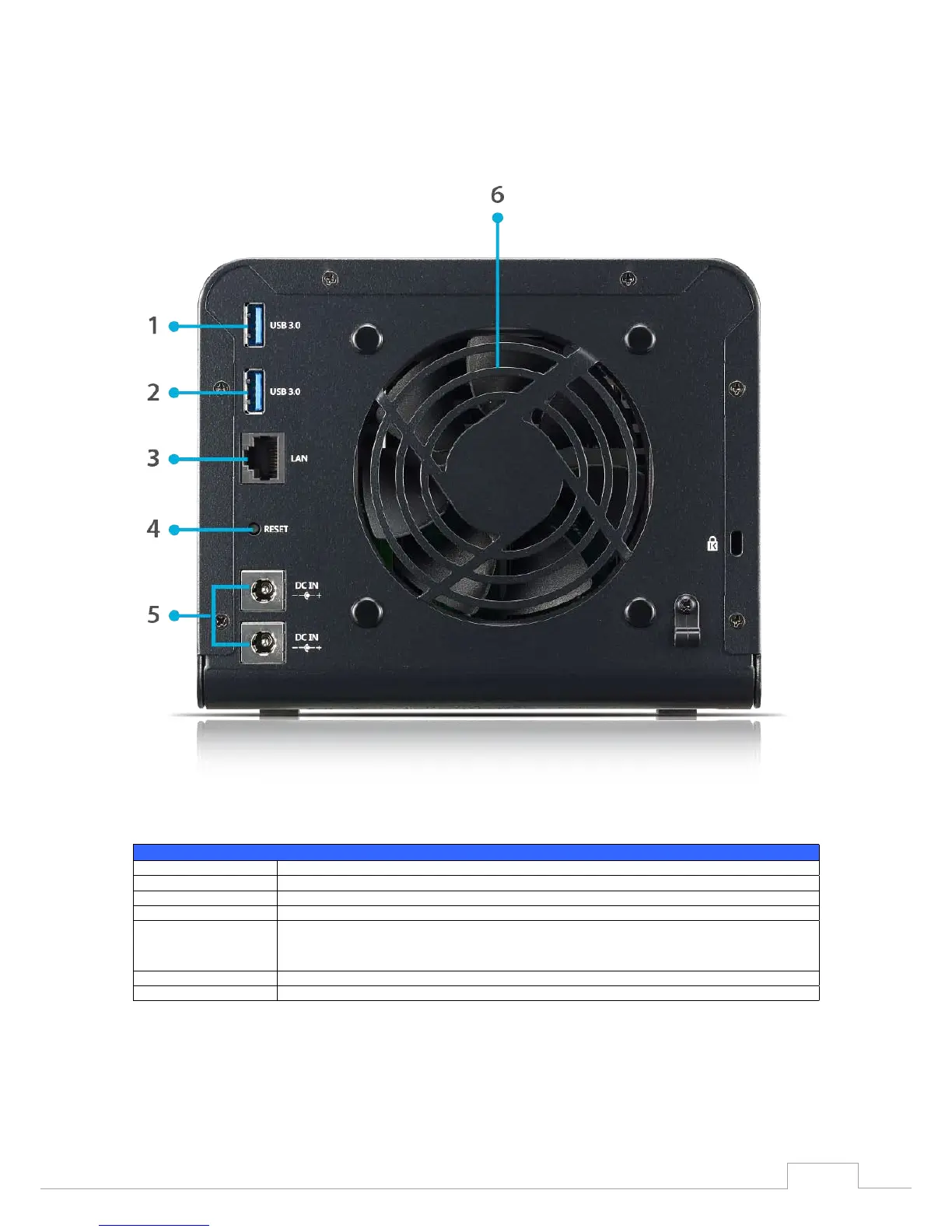Rear Panel1.4
N4310:•
The N4310's rear panel features ports and connectors.
Back Panel
Item Description
1. USB 3.0 Port USB 3.0 port for compatible USB devices, such as digital cameras, USB disks, and USB printers.
2. USB 3.0 Port USB 3.0 port for compatible USB devices, such as digital cameras, USB disks, and USB printers.
2. LAN Port LAN port for connecting to an Ethernet network through a switch or a router.
4. Reset Button Resets the N4310.
Pressing and holding the Reset button on the back for 5 seconds will reset your network
setting and password, and turn off Jumbo Frame Support.
5. Power Connector Connect the included power cords to this connector.
6. System Fan System fan that exhausts heat from the unit.
