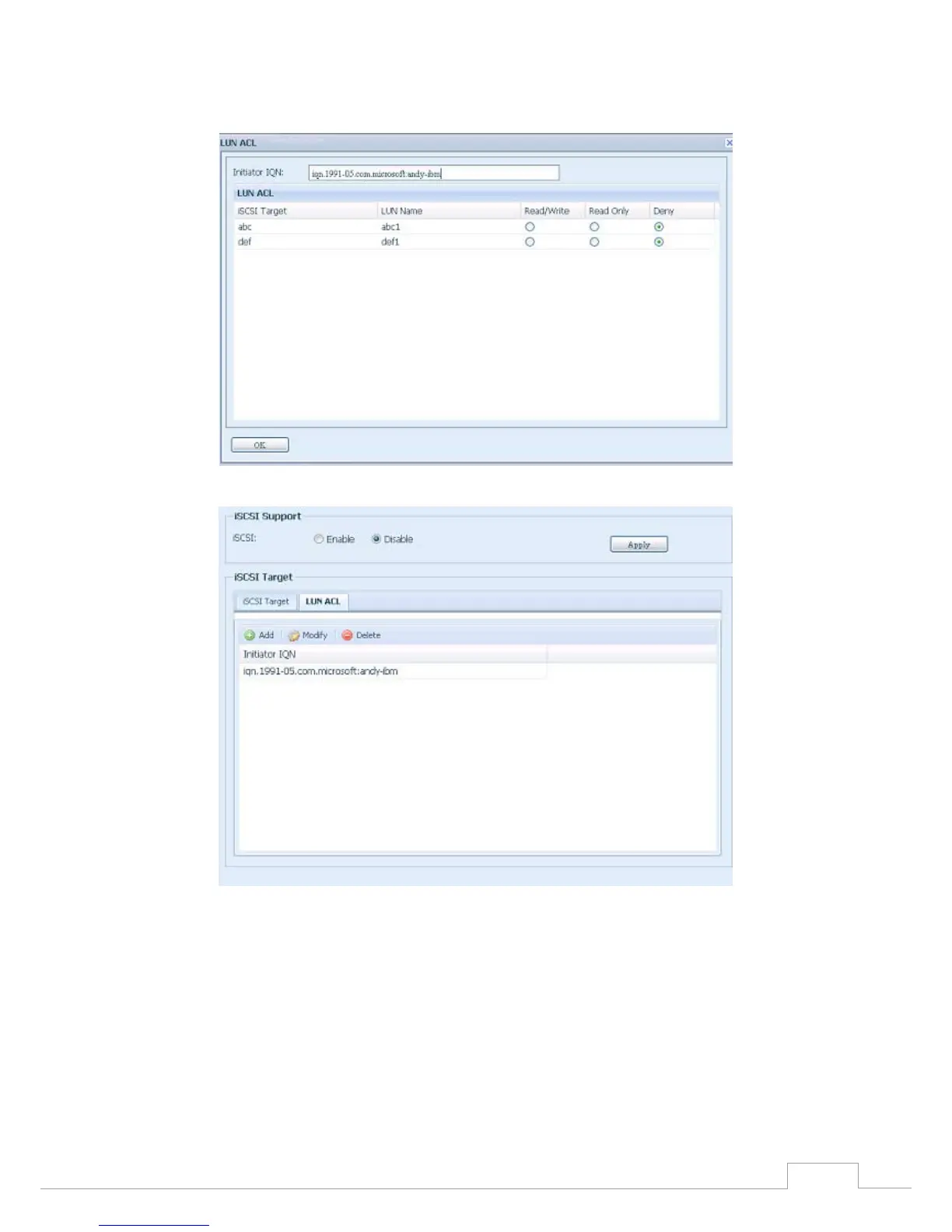Next, input “Initiator iqn” and setup iSCSI target volume access privileges from the available list. Apply
by clicking the OK button.
The accessible Initiator will be listed as shown in the screen shot displayed below.
The listed “Initiator iqn” can be modified or deleted by selecting the desired iqn and pressing Modify
or Delete.
Advance Option•
There are 3 available options for the user to operate Thecus IP storage associated with iSCSI setting.
The details are listed in the following screenshot. If the options are modified, the system will need to
reboot for the changes to take place.
